- Pry open and remove the Back cover using the indicated notch.

- Insert a Micro-SIM card, contacts facing down, into the SIM card slot.

- Slide the Micro-SIM card all the way into the slot, ensuring that is secured firmly in place.

- If desired, insert a MicroSD card, contacts facing down, into the memory card slot.

- Slide the MicroSD card all the way into the slot, ensuring that it is secured firmly in place.

- Insert the Battery into the battery port, aligning the battery contacts with the device contacts.

- Ensure that the Battery is secured firmly in place.

- Replace the Back cover.

- Press down around the edges of the Back cover until it has clicked into place.

- If the device is powered on without a SIM card, the Missing SIM icon with display in the notifications bar.

Phone assembly
LG Optimus G Pro (E980)
Phone assembly
How to install the battery, SIM, and memory card (for applicable devices).
Device controls and hardware overview
This video provides an overview of the device controls and hardware.
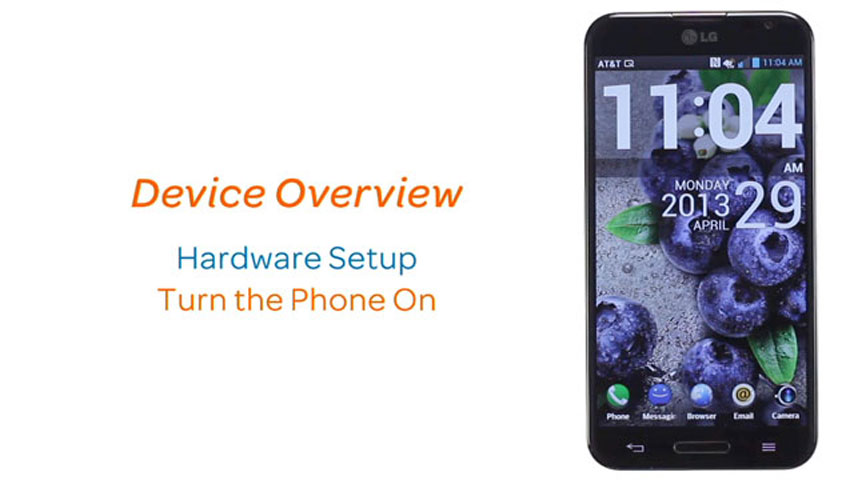
Device controls and hardware overview
1:05
INSTRUCTIONS & INFO
