- From the home screen, swipe down from the status bar.

- Tap Settings.

- Scroll to, then tap Storage and Access.

- Device storage is displayed. For details, tap Device Storage Details.

- Scroll to Media Storage Details. Tap Media Card Details to view details.

- The BlackBerry Z10 has 16GB of internal memory with the option to add a MicroSD card up to 64GB.
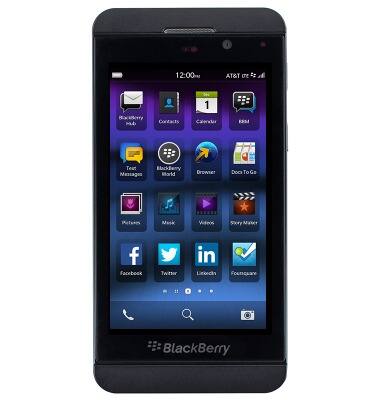
Available memory
BlackBerry Z10 (STL100-3)
Available memory
This article describes how to check the available storage.
INSTRUCTIONS & INFO
