- From the home screen, swipe down from the status bar.

- Tap Settings.

- Tap Display.
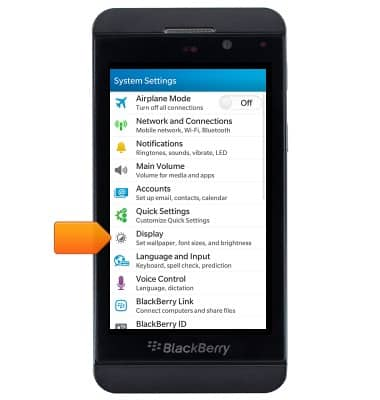
- Tap Select Wallpaper, then follow the on-screen instructions.

Change wallpaper
BlackBerry Z10 (STL100-3)
Change wallpaper
This article describes how to change the wallpaper, or background, of the home screens.
INSTRUCTIONS & INFO
