- From the home screen, tap Email.

- Press the Menu key.
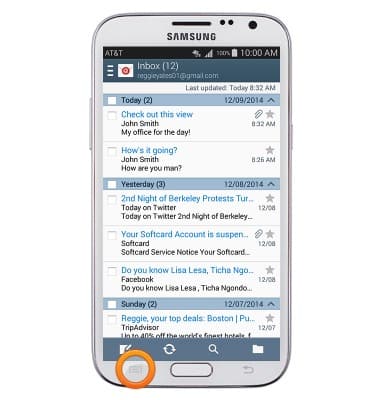
- Tap Settings.

- Tap Account settings.

- Tap your account.

- Tap Sync settings to adjust the synchronization settings for the account.

- Tap Signature to set a personalized signature.

- Tap the Signature switch to enable and disable the signature.

- Tap Password to update the password for the account.

- Enter the new password, then tap OK.

- To set a personalized notification tone, tap Select ringtone.

- Tap the desired notification ringtone, then tap OK.

- Press the Back key.

- To remove an account, tap the Remove icon.

- Tap the desired account to remove, then tap Delete.

- Tap OK.

Email settings
Samsung Galaxy Note II (I317)
Email settings
Manage email settings such as sync frequency, server settings, signature, deleting an email account, and more.
INSTRUCTIONS & INFO
