- While connected to a call, tap Bluetooth to connect to a Bluetooth headset.
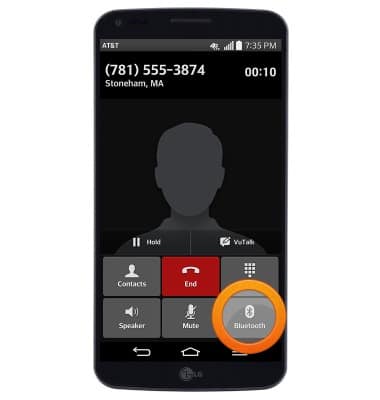
- Tap Mute to mute/un-mute the microphone.

- Tap Speaker to toggle speakerphone on/off.
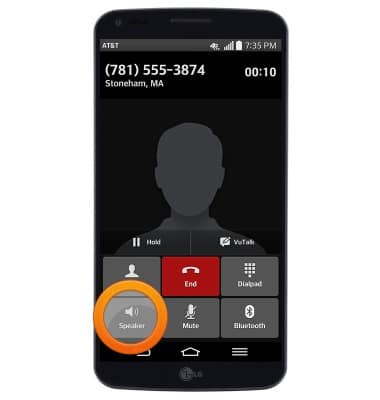
- Tap Contacts to view your contacts.

- Tap Dialpad to access the dialpad.

- Tap Hold to place the current call on hold.

- Tap VuTalk to share your screen with VuTalk.

- To access additional call options and features, press the Menu key.

- Tap the desired option.
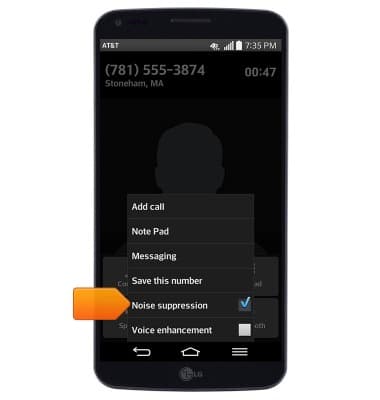
- Press the Home key to return to the home screen while staying connected to the current call.

- Tap the Call widget to return to the call in-progress.

- Tap End to hang up.

In-call options
LG G Flex (D950)
In-call options
Learn what features are available while on an active call.
INSTRUCTIONS & INFO
