- From the home screen, tap Messaging.

- To view a message thread, tap the desired message.

- To view an attachment, tap the desired attachment.

- To save an attachment, touch and hold the desired attachment.

- Tap Save attachment.
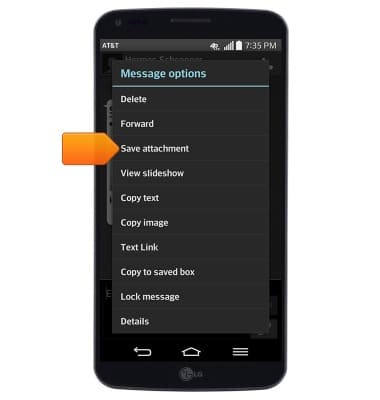
- To reply to a message, tap the Message field, then enter the desired message.

- Tap Send.

- To delete a single message, touch and hold the desired message.

- Tap Delete.
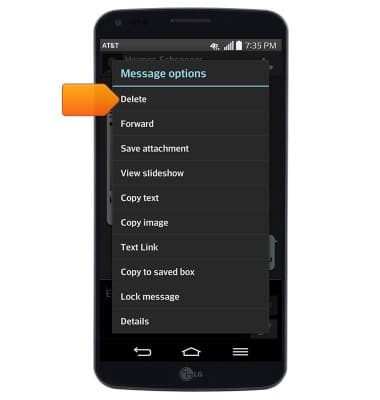
- Tap Yes.

- To delete an entire message thread, press the Menu key.

- Tap Delete.

- Tap Yes.

- To compose a new message, tap the Compose icon.

- Enter the desired recipient(s), then tap the Message field.

- Enter the desired message.
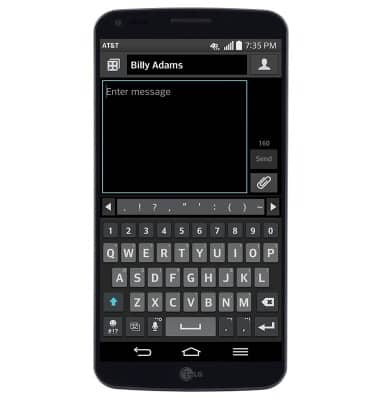
- To attach a file, tap the Attachment icon, then follow the on-screen prompts.

- Tap Send to send the message.

- When a new message is received, the Message icon will display in the notifications bar.

Send & receive messages
LG G Flex (D950)
Send & receive messages
How to send, receive, and delete picture (MMS) and text (SMS) messages.

0:00
INSTRUCTIONS & INFO
