- From the home screen, tap Camera.

- Tap the Flash icon to toggle the flash on/off.

- Tap the Settings icon to access camera and video settings.
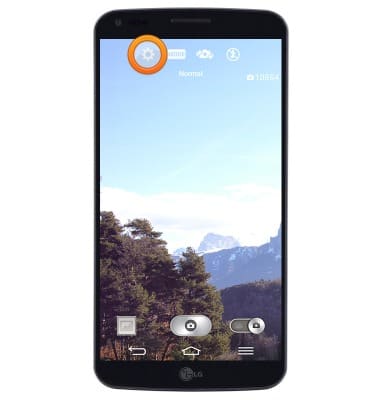
- Tap Cheese shutter to enable/disable audio triggers for image capture.

- Tap Image size to adjust the photo size.

- Tap Timer to set the shutter timer.

- Tap Reset to restore default settings.

- To learn more about your camera settings and features, download the user manual.

Camera & video settings
LG G Flex (D950)
Camera & video settings
Manage camera and video settings including flash, timer, voice control, recording mode, storage location, and more.
INSTRUCTIONS & INFO
