- From the home screen, press the Right soft key.
Note: The device will automatically attempt to set the date and time from the network. This tutorial demonstrates how to manually set the date and time on your device.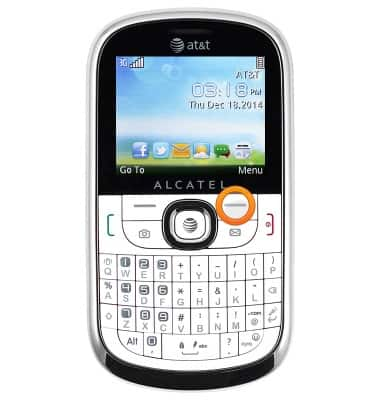
- Scroll to the 'Settings' icon, then press the Center nav key.
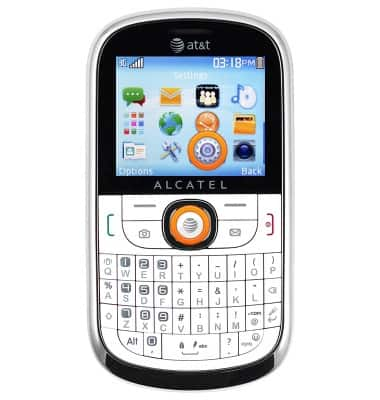
- Select 'Phone Settings', then press the Center nav key.
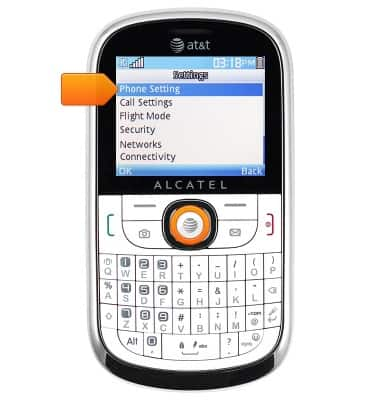
- Select 'Time and Date', then press the Center nav key.
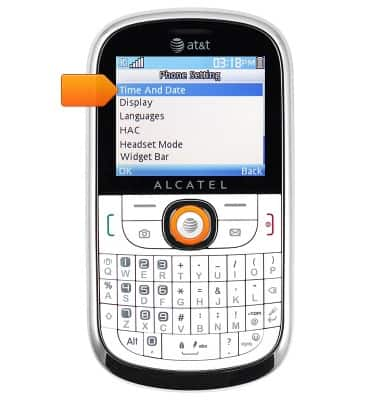
- Scroll to 'HH:MM', then enter the desired current time.
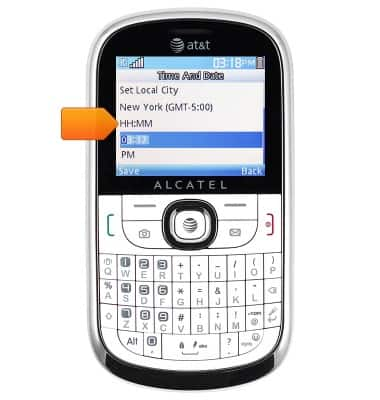
- Scroll to the AM/PM field, then use the Left or Right nav key to toggle between AM and PM.
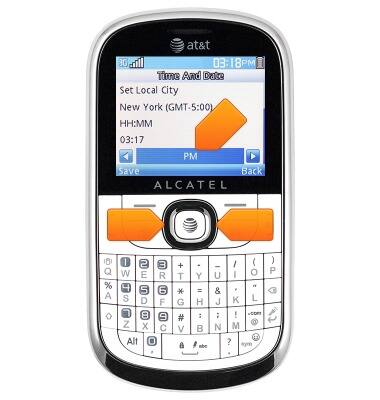
- Scroll to 'MM/DD/YYYY', then enter the desired date.
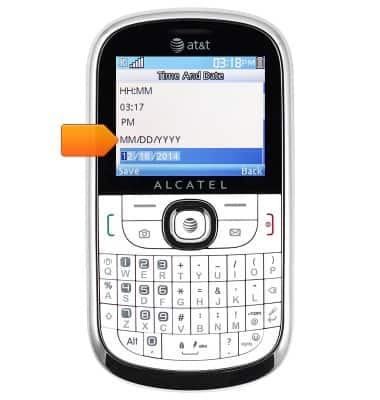
- Adjust additional settings as desired, then press the Left soft key to save.
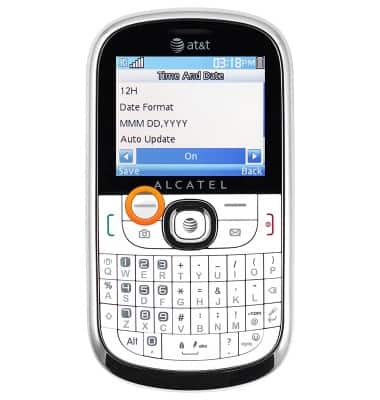
Date & time
Alcatel 871A
Date & time
Set the date & time.
INSTRUCTIONS & INFO
