- From the home screen, press the Right soft key.
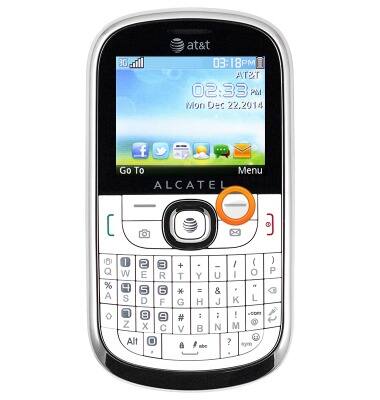
- Scroll to the 'Profiles' icon, then press the Center nav key.
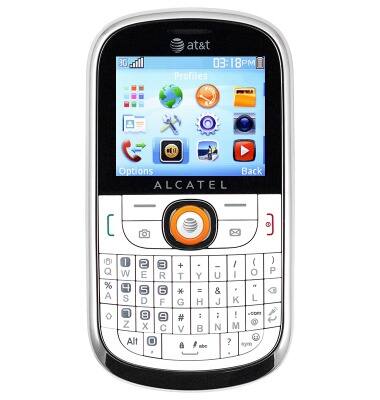
- Scroll to the desired profile, then press the Left soft key.
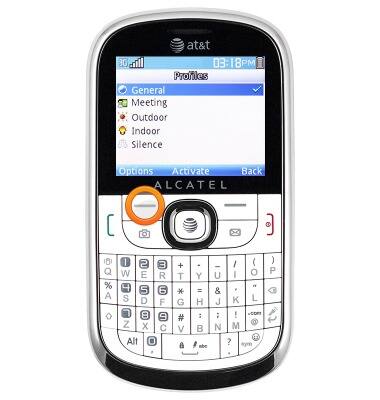
- Select 'Customize', then press the Center nav key.
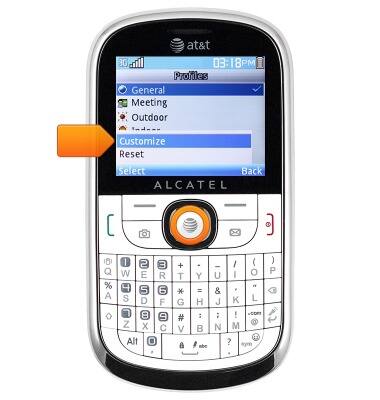
- To toggle vibration alerts on/off, select 'Mode', then use the Left or Right nav key to select the desired option.
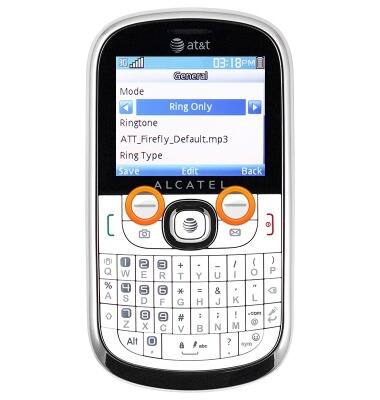
- To change messaging alerts, scroll to 'Message Beep', then press the Center nav key.
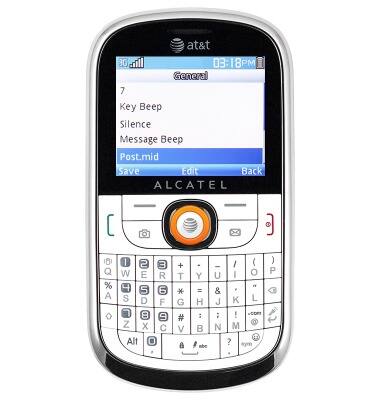
- Scroll to the desired option, then press the Center nav key.
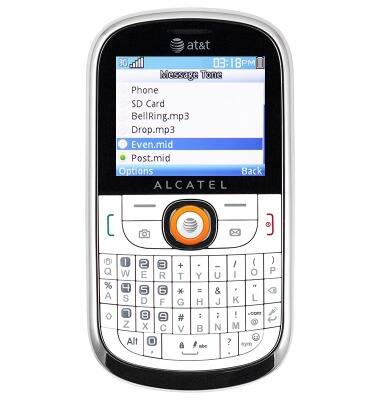
- With 'Select' highlighted, press the Center nav key.
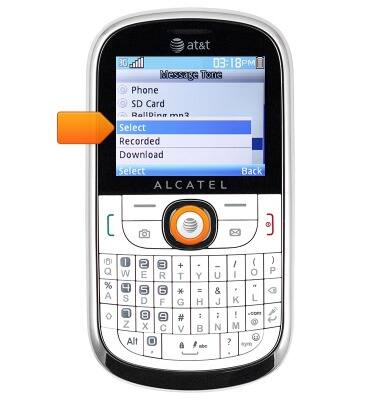
- Press the Left soft key to save changes.
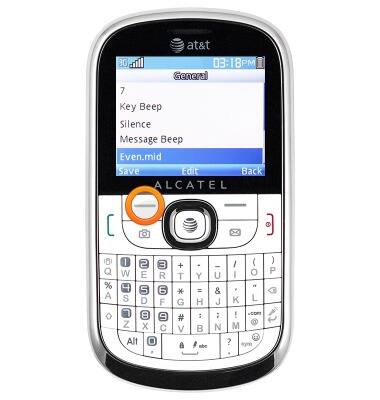
Change alerts
Alcatel 871A
Change alerts
This article describes how to change the device's alerts.
INSTRUCTIONS & INFO
