- From the home screen, press the Right soft key.
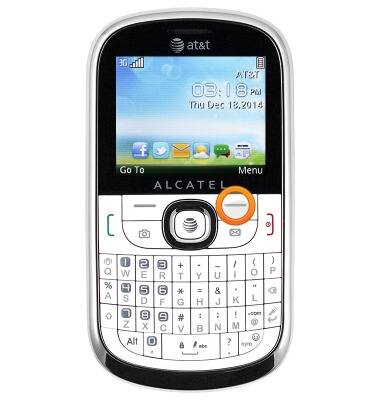
- Scroll to the 'Image Viewer' icon, then press the Center nav key.
Note: To view and share videos, scroll to the 'Video Player' icon, then press the Center nav key.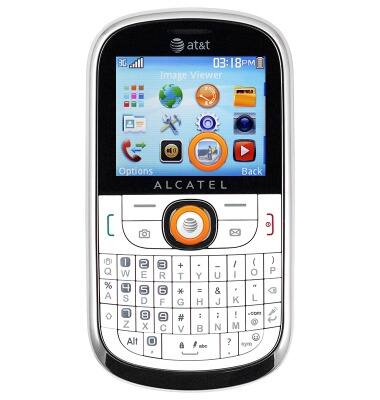
- Scroll to the desired image or video, then press the Left soft key.
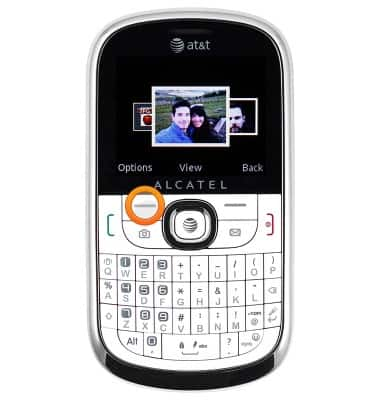
- Scroll to 'Send', then press the Center nav key.
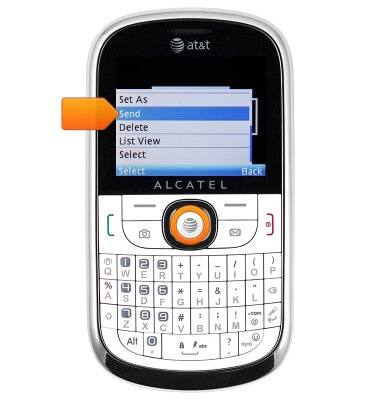
- Scroll to the desired sharing method, then press the Center nav key.
Note: For this demonstration, choose 'By MMS'.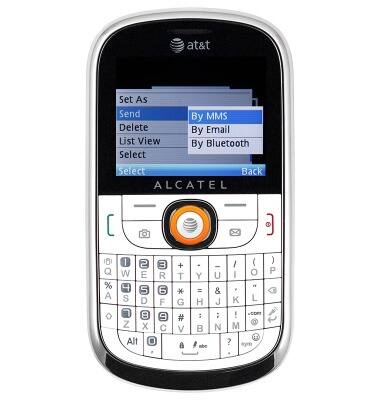
- Enter the desired recipient(s), then scroll down to the Message field.
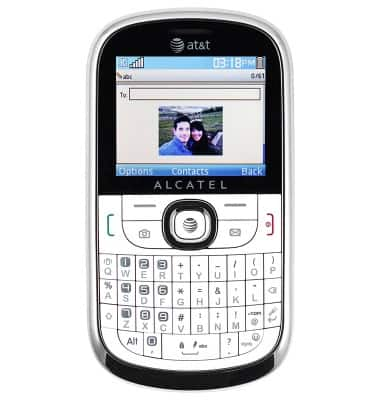
- Enter the desired message, then press the Center nav key to send.
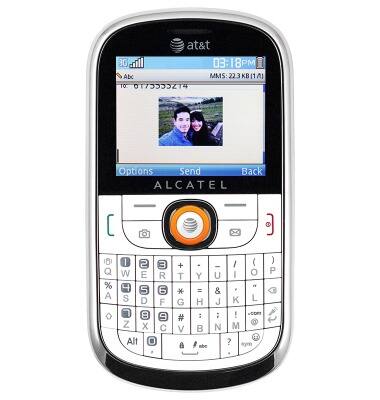
View & share photos or videos
Alcatel 871A
View & share photos or videos
Access, view, and share your photos and videos.
INSTRUCTIONS & INFO
