- To edit Messaging notifications, from the home screen press the Right soft key.
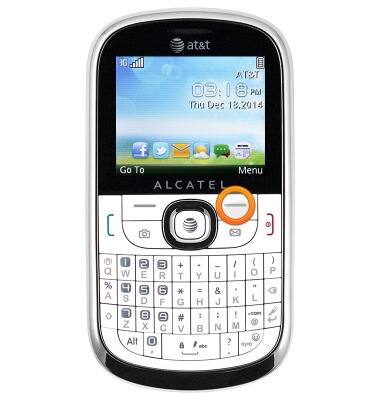
- Scroll to the 'Profiles' icon, then press the Center nav key.
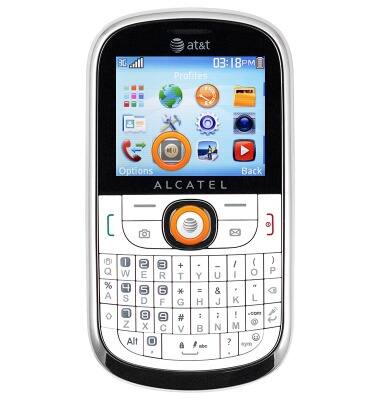
- Scroll to the desired profile, then press the Left soft key.
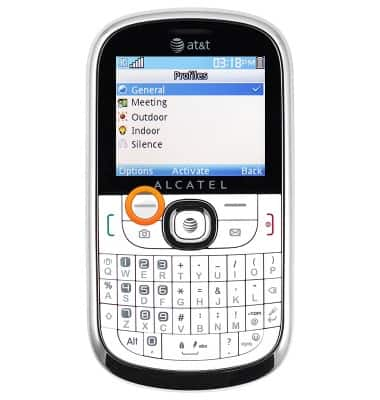
- Select 'Customize', then press the Center nav key.
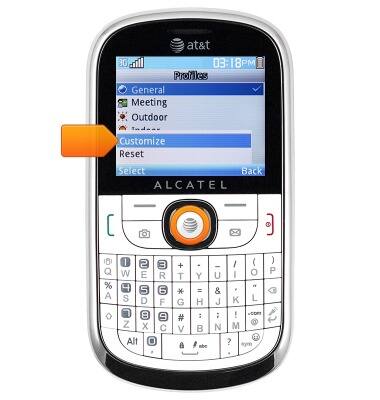
- Scroll to 'Message Beep', then press the Center nav key to select a new notification sound.
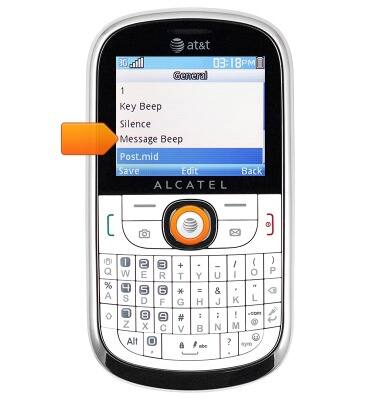
- To edit Messaging settings, from the home screen, press the Messaging key.
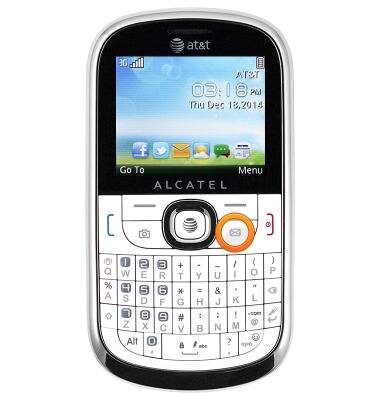
- Press the Left soft key to access options.
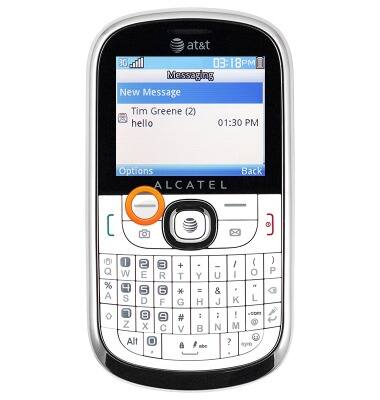
- To switch between display styles, select 'Switch View Mode', then press the Center nav key.
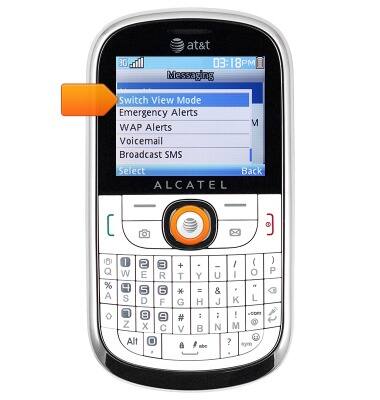
- To edit Emergency alert settings, scroll to 'Emergency Alerts', then press the Center nav key.
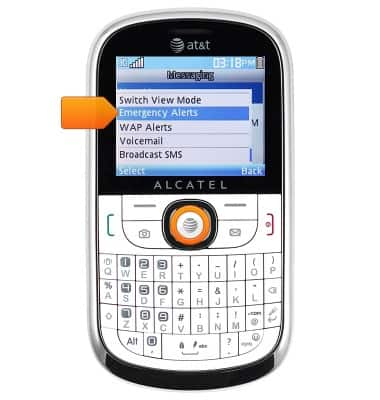
Messaging settings
Alcatel 871A
Messaging settings
Set text (SMS) and picture (MMS) message alerts, limits, display options and more.
INSTRUCTIONS & INFO
