- From the home screen, tap Messaging.

- Tap the Menu icon.
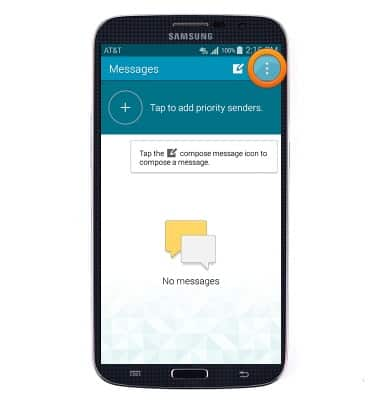
- Tap Settings.
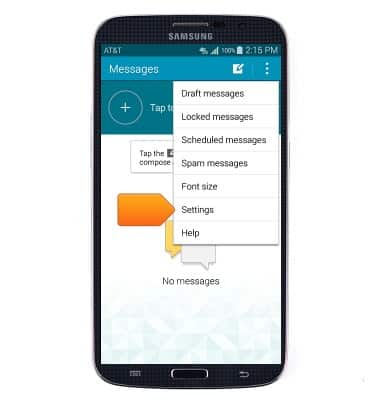
- To access text message settings, tap Text messages.
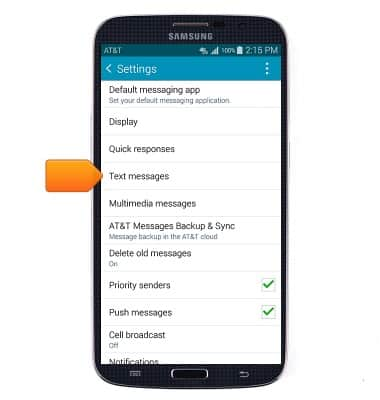
- To access picture message settings, tap Multimedia messages.
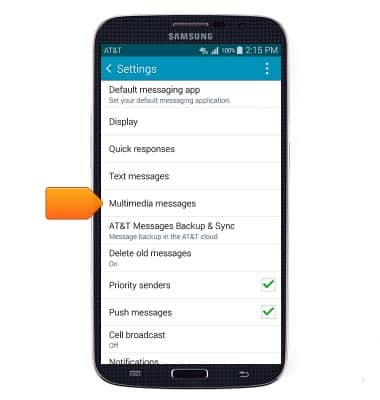
- To change the notification alert settings, scroll to and then tap Notifications.
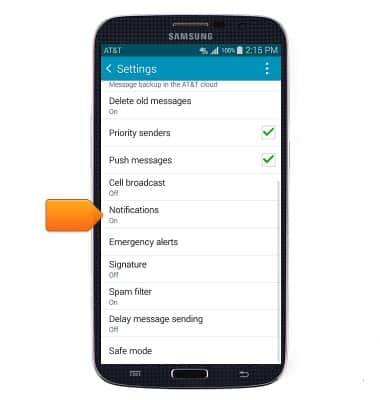
- To change the display style, tap Display.
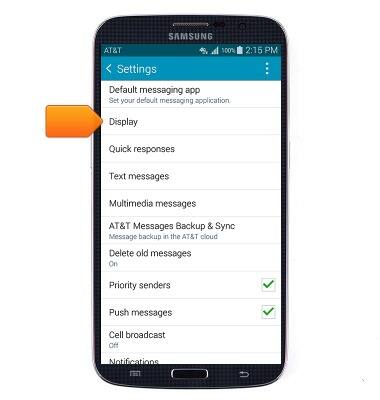
- To check the message center number, tap Text messages.
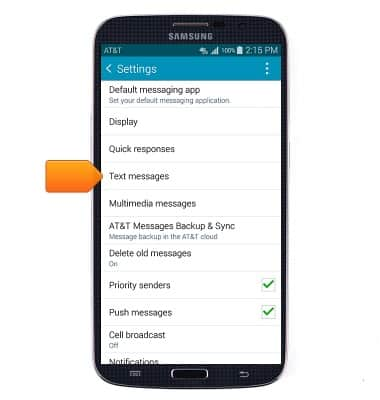
- The message center number is displayed

- To adjust emergency alert settings, tap Emergency alerts.
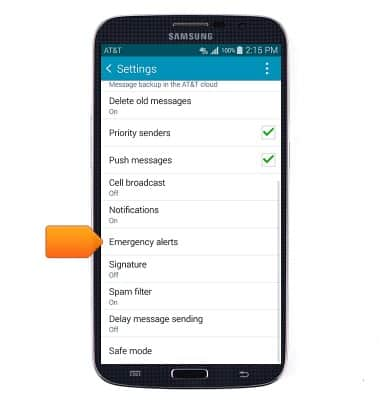
- Messaging settings may be adjusted individually, or you may quickly restore all message settings to their default configuration by tapping Messaging > Menu icon > Settings > Menu icon > Restore default settings.
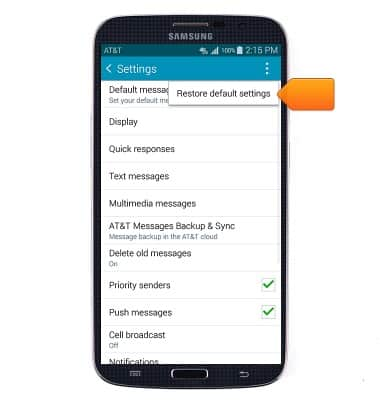
Messaging settings
Samsung Galaxy Mega (I527)
Messaging settings
Set text (SMS) and picture (MMS) message alerts, limits, display options and more.
INSTRUCTIONS & INFO
