- From the home screen, press the Menu key.
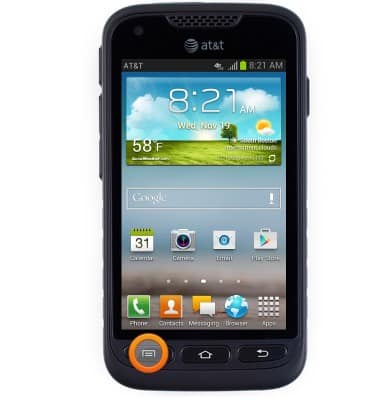
- Tap Settings.

- Scroll to, then tap Lock screen.

- Tap Screen lock.

- Tap Pattern.
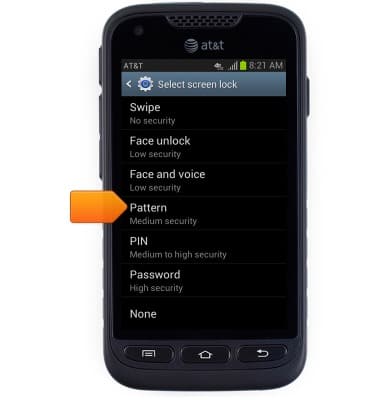
- Tap Next.

- Touch and drag to enter the desired pattern lock code.

- Tap Continue.

- Re-enter the chosen pattern lock code.

- Tap Confirm.

- Enter the desired backup PIN.

- Tap Continue.

- Re-enter the chosen PIN.

- Tap OK.

- To unlock the device, repeat the chosen pattern on the device lock screen.

Pattern screen lock
Samsung Galaxy Rugby Pro (I547) OS 4.0-4.1
Pattern screen lock
This article describes the pattern screen lock feature.
INSTRUCTIONS & INFO
