- From the home screen, press the Menu key.
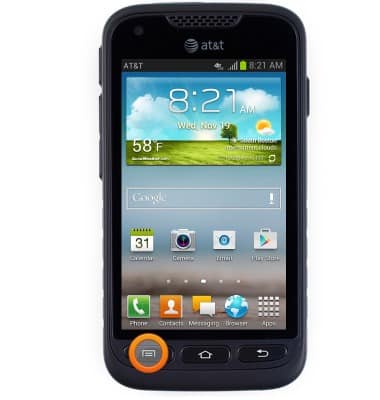
- Tap Settings.

- Scroll to, then tap Location services.

- Tap the Location service checkboxes.

- Tap Agree, if prompted, to grant permission for location services.

- While location services are in use, a GPS icon will appear in the Notifications bar.
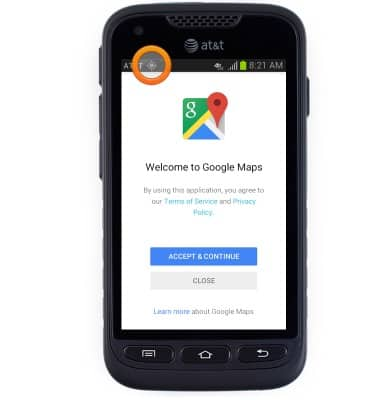
- To quickly toggle location services on and off, touch and drag down from the top of the screen to reveal the Notifications menu.
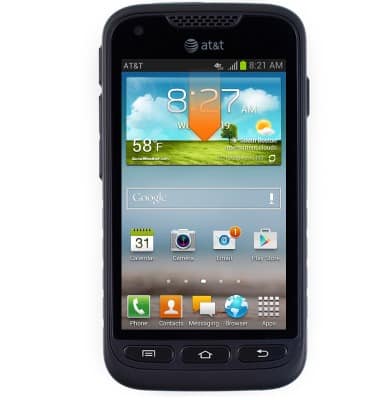
- Tap GPS to toggle on / off.

Location services & GPS
Samsung Galaxy Rugby Pro (I547) OS 4.0-4.1
Location services & GPS
This article provides an overview of location services and GPS features.
INSTRUCTIONS & INFO
