- From the home screen, press the Right Soft key.
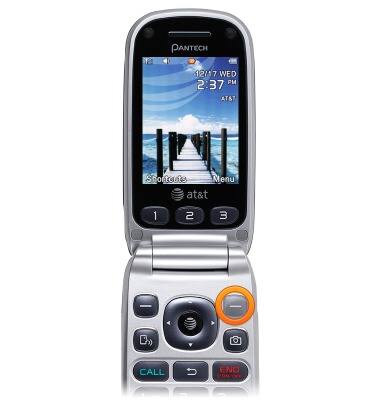
- Select Settings, then press the AT&T key.

- Scroll to Display, then press the AT&T key.
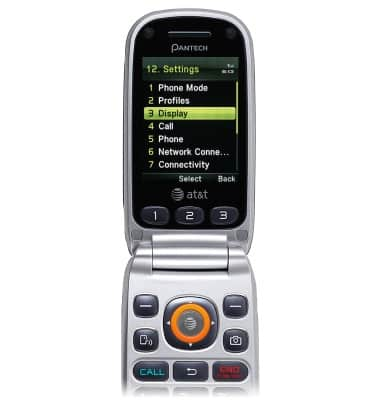
- Scroll to Backlight Timer, then press the AT&T key.
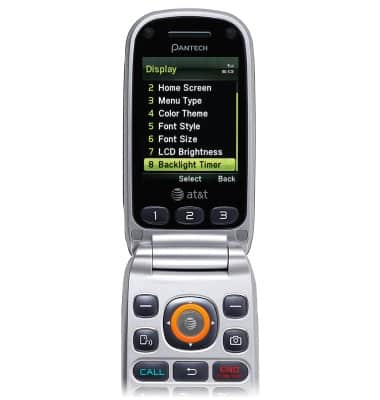
- Select LCD, then press the AT&T key.
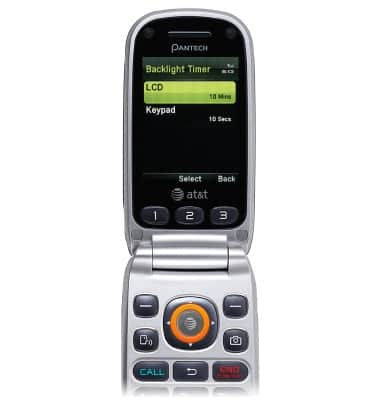
- Select the desired screen timeout, then press the AT&T key.
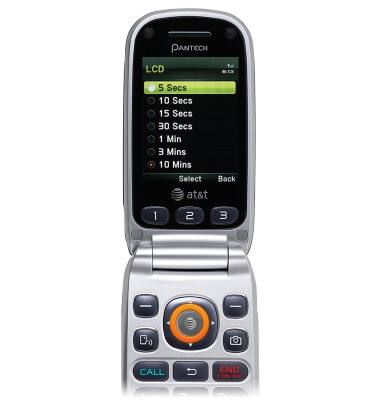
- To adjust brightness, scroll to LCD Brightness, then press the AT&T key.
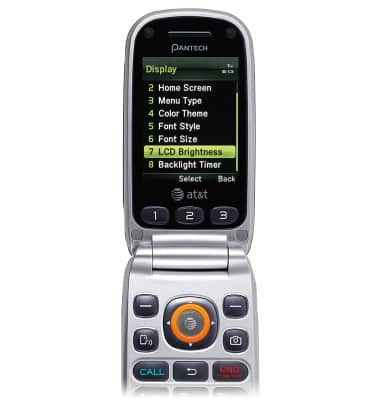
- Press the Left / Right Nav keys to adjust screen brightness.
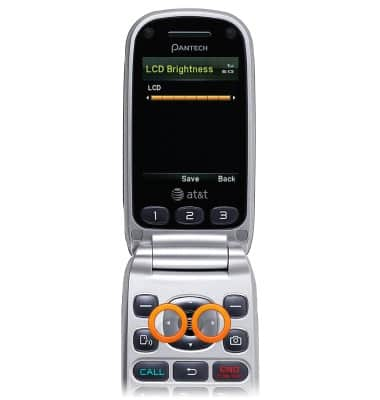
- Press the AT&T key to save.
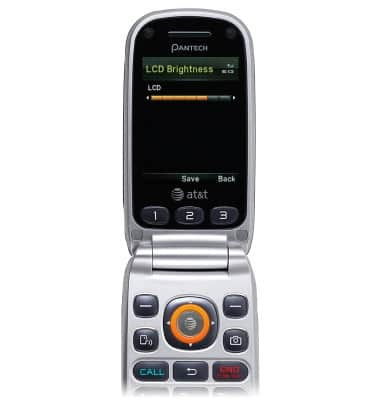
Display
Pantech Breeze III (P2030)
Display
Change the display time out, brightness and orientation.
INSTRUCTIONS & INFO
