- From the home screen, press the Right Soft key.
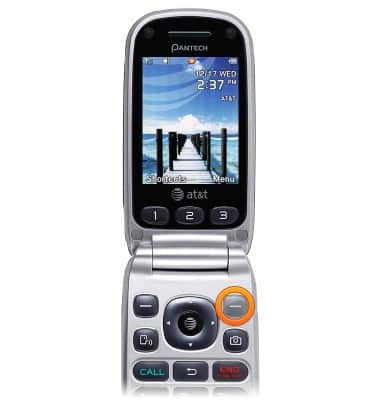
- Select Address Book, then press the AT&T key.
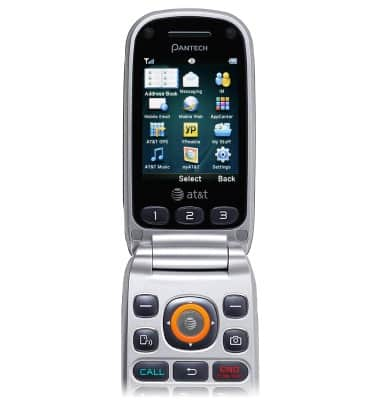
- Scroll to Settings, then press the AT&T key.
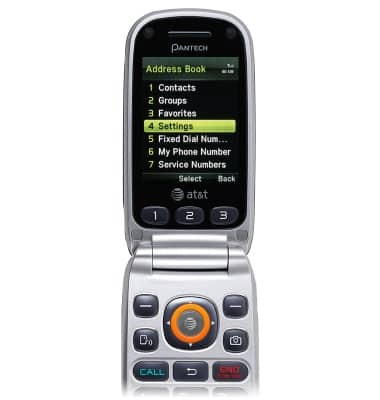
- Scroll to Speed Dial, then press the AT&T key.
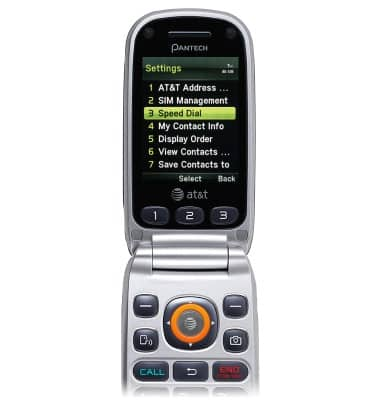
- Select the desired speed dial number, then press the AT&T key.
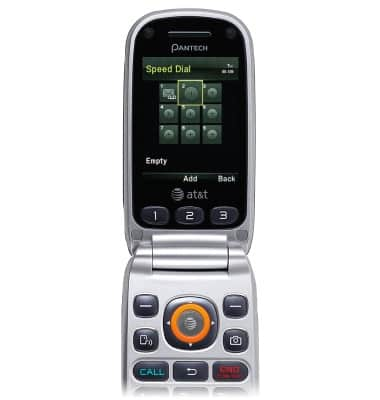
- Scroll to the desired contact, then press the AT&T key.
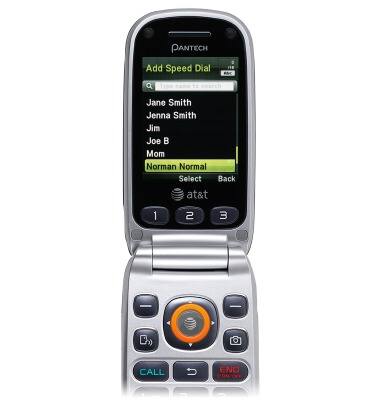
- To delete a speed dial entry, select the desired speed dial number, then press the Left Soft key.

- Press the Left Soft key.
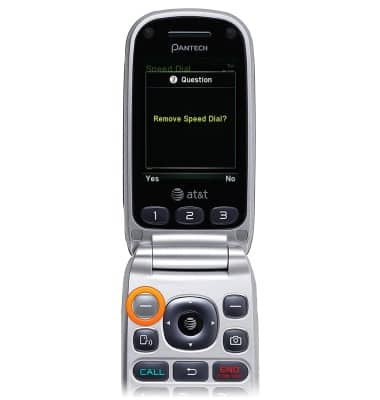
- To activate a speed dial number, from the home screen, press and hold the desired speed dial number to activate.
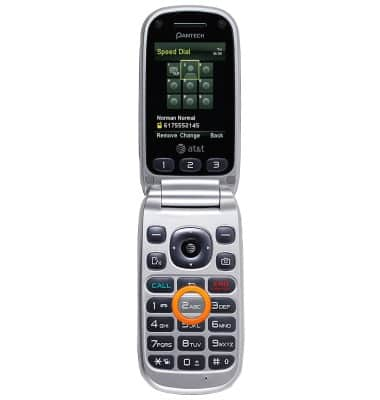
Speed dial
Pantech Breeze III (P2030)
Speed dial
Learn how to use speed dial and manage speed dial contacts.
INSTRUCTIONS & INFO
