- The Power/Lock key is used to power the device on and off. It is also used to power the screen on and off, and lock and unlock the device.
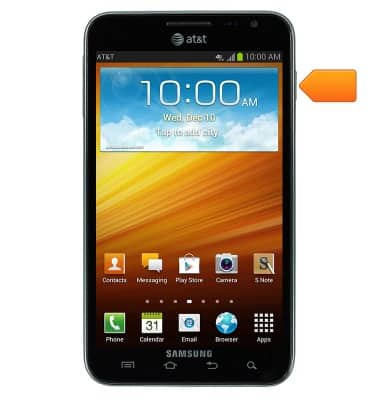
- The Volume keys are used to adjust ringtone, media, or in-call volume.
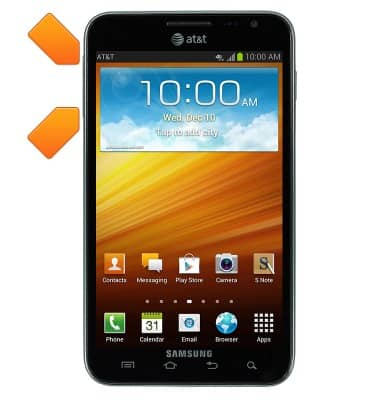
- The Search key is used to perform a Google search.
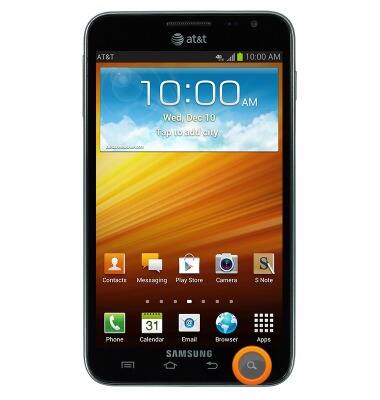
- The Back key is used to return to the previous screen.
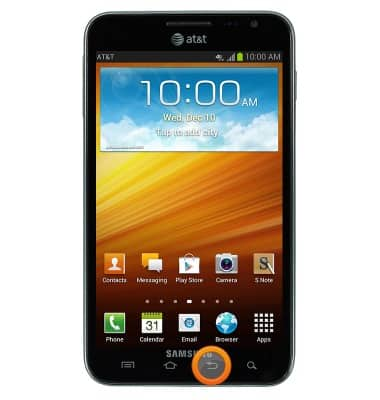
- The Home key is used to access the home screen from any screen. If the Home key is held all currently running apps will be displayed.
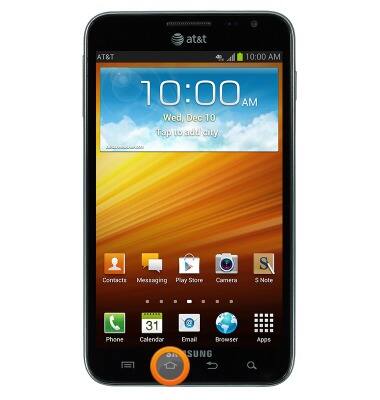
- The Menu key is used to access context sensitive menus.
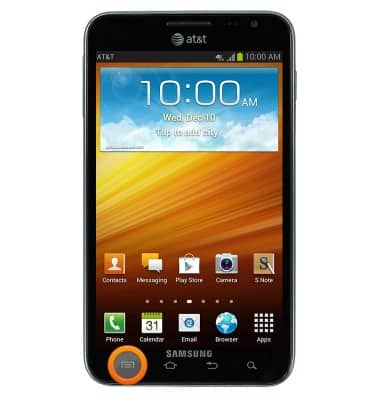
- The Notifications Bar displays the device status, along with notification information.
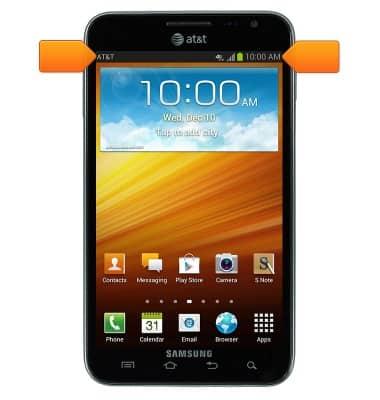
- The S Pen can be used to increase productivity and provides additional functionality.

- The SIM Card Tray is located underneath the rear cover.

Device layout
Samsung Galaxy Note (I717)
Device layout
Provides an overview of the device layout.
INSTRUCTIONS & INFO
