- From the home screen, tap Email.
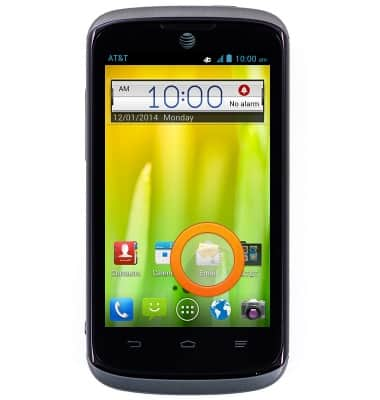
- Press the Menu key.
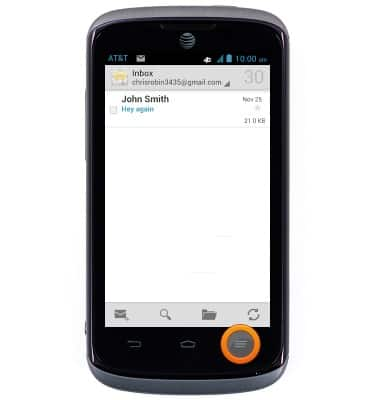
- Tap Settings.
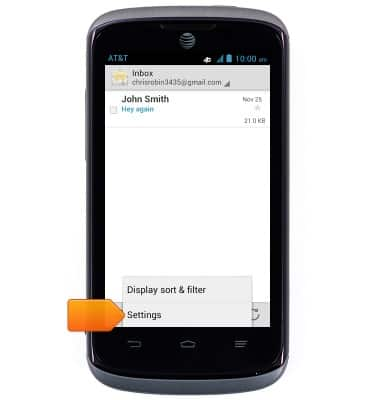
- To adjust Email general settings, tap General.

- Adjust the settings as desired, then press the Back key.
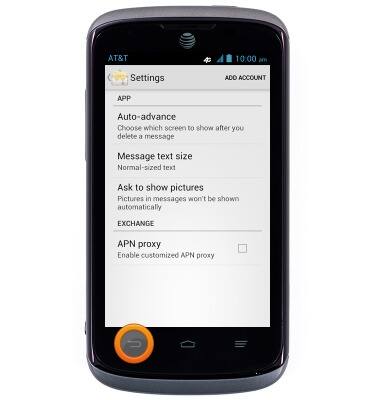
- To adjust individual email account settings, tap the desired email account.

- To add a signature, tap Signature.

- Enter the desired signature, then tap OK.

- To adjust email sync frequency, scroll to then tap Inbox check frequency.
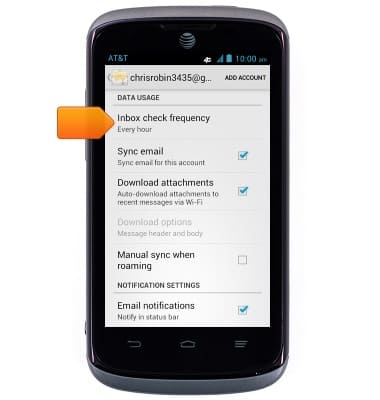
- Tap the desired option.
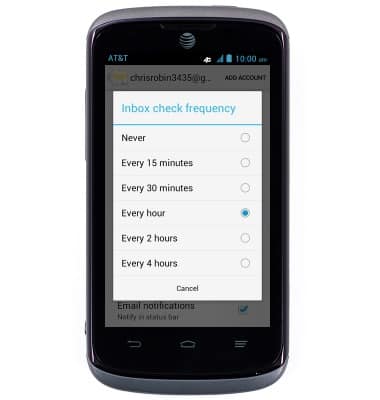
- To adjust notification settings, scroll to, then tap Email notifications to turn it on or off.

- To change ringtone, tap Select ringtone.

- Tap the desired ringtone, then tap OK.

- To delete an account, scroll to, then tap Remove account.

- Tap OK.
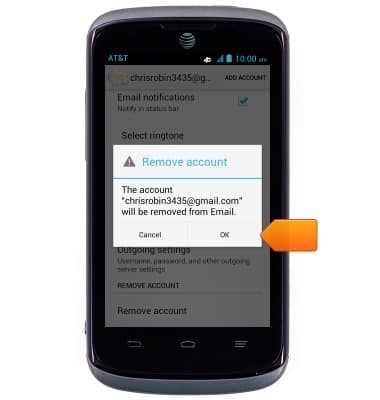
Email settings
AT&T Radiant (Z740)
Email settings
Manage email settings such as sync frequency, server settings, signature, deleting an email account, and more.
INSTRUCTIONS & INFO
