- From the Home screen, tap Settings.
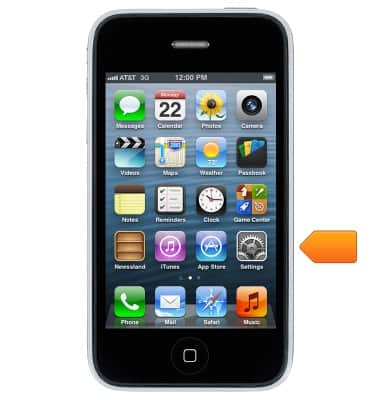
- Scroll to, then tap Mail, Contacts, Calendars.
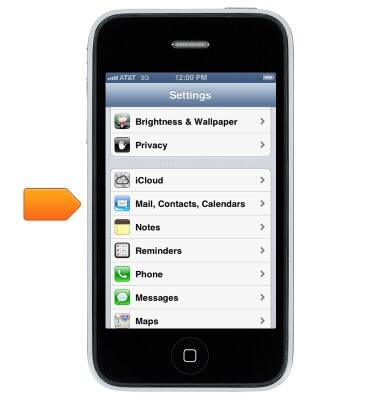
- Adjust the settings as desired.

- All accounts:
Add Account
Fetch New Data
Preview (Number of lines to preview in Inbox)
Show To/CC label
Ask Before Deleting
Load Remote Images
Organize by Thread
Mark Addresses
Increase Quote Level
Signature
Default Account
- Single account: From Mail, Contacts, Calendars, choose the account to adjust, and then manage the settings as desired.
Note: Options may vary based on the configured account types.
- Account
* Email
* Password
* Description
* Advanced Settings
Mail
Contacts
Calendars
Reminders
Mail Days to Sync
Delete Account
Email settings
Apple iPhone 3-GS
Email settings
Manage email settings such as sync frequency, server settings, signature, deleting an email account, and more.
INSTRUCTIONS & INFO
