- When a new message is received the New message icon will display in the notification bar. and the Messages icon will show the number of unread messages.

- To view the number of messages and alerts available, scroll to the Message screen.

- To view messages and alerts, from the Elevate Manager, click Messages/Alerts.
Note: The number of messages and alerts will be displayed.
- Available messages and alerts will be displayed. Click the desired message to view.

- Click OK.

- To delete a message, select the desired message, then click Delete selected.
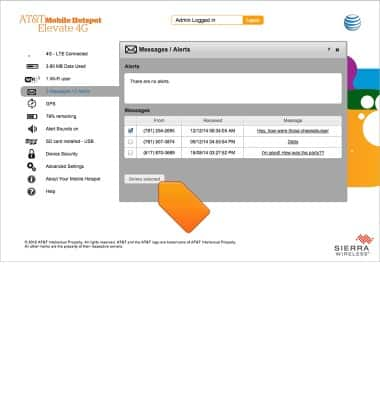
View messages
Sierra Wireless Mobile Hotspot Elevate 4G
View messages
View and delete messages and alerts on your device.
INSTRUCTIONS & INFO
