- Use the original charger to maintain optimal battery performance over the life of your device.
Note: The AT&T Modio LTE case and the iPad Mini charge separately.
- Plug the MicroUSB end of the MicroUSB cable into the charging port located on the bottom of the device.

- Plug the USB end of the MicroUSB cable into an available port on your computer to begin charging.

- Alternatively, plug the USB end of the MicroUSB cable into a power adapter (sold separately).
Note: Your device charges quicker using a power outlet than when connected to a laptop or other power source. 5V/2A adapter recommended.
- Plug the adapter into an available power outlet to begin charging.

- When charging, the Battery indicator on the OLED screen will animate.

- When the battery is fully charged, the Battery indicator will appear full and the charging animation will stop.

- The battery status is also displayed within the AT&T Modio Data app.
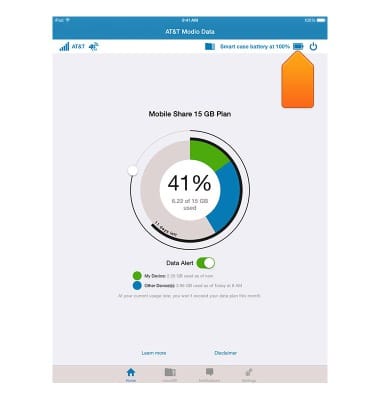
- If your device will not power on, charge the device then try again.

Charge the battery
AT&T Modio LTE case for iPad mini (Y860OA)
Charge the battery
This tutorial shows how to charge the battery.
INSTRUCTIONS & INFO
