- From the home screen, tap the Phone icon.
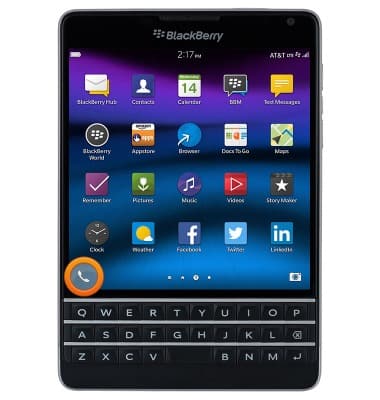
- Tap Contacts.

- Touch and hold the desired contact.
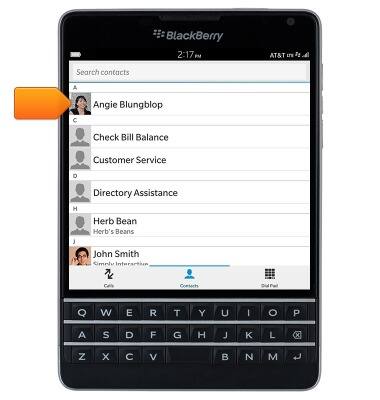
- Tap Add to Speed Dial.

- To call a speed dial contact, tap the desired contact icon along the top of the screen.

- To remove a speed dial contact, touch and hold the desired contact.

- Tap Remove.
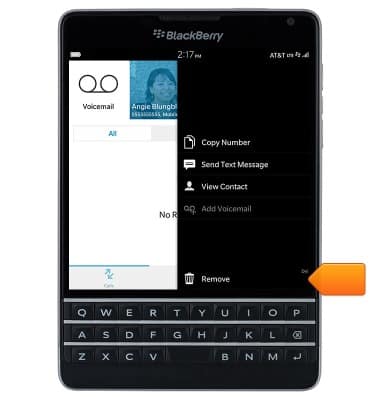
- To assign speed dial contacts to the Keyboard, from the home screen, swipe down from the top of the screen.
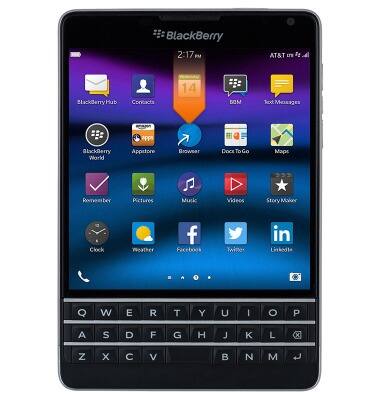
- Tap Settings.

- Tap Shortcuts and Speed Dial.
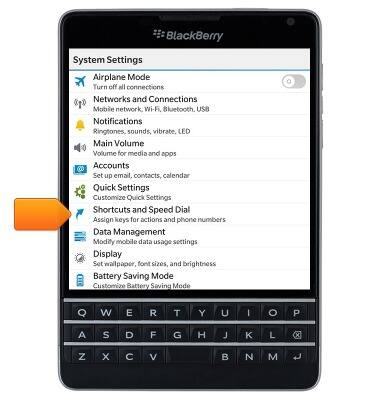
- Tap the letter corresponding to the desired key.
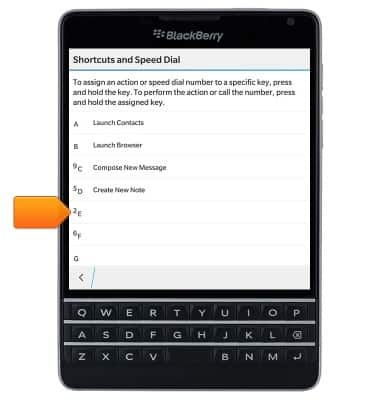
- Tap Speed Dial.
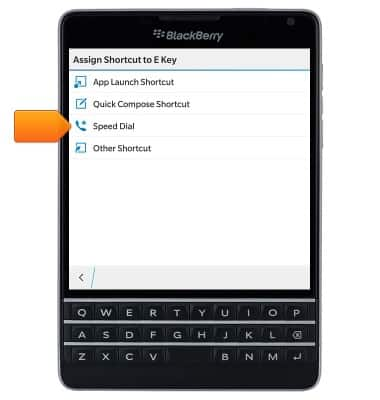
- Tap the desired contact.

- Tap the desired phone number.

- To edit a speed dial shortcut, touch and hold the desired shortcut.
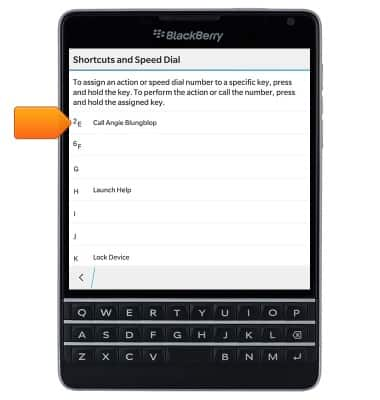
- To update the speed dial number, tap Edit a Shortcut.
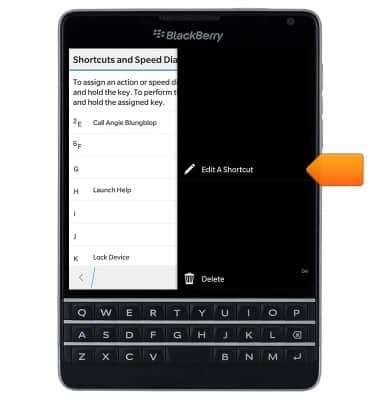
- To remove the speed dial contact, tap Delete.
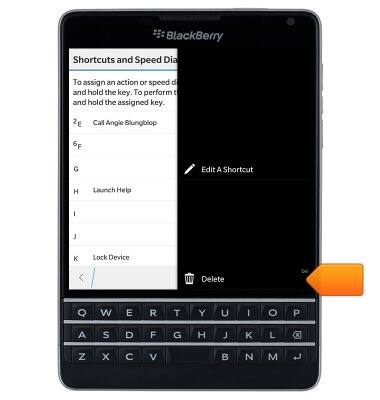
- To call a speed dial contact, from the home screen, press and hold the assigned key.
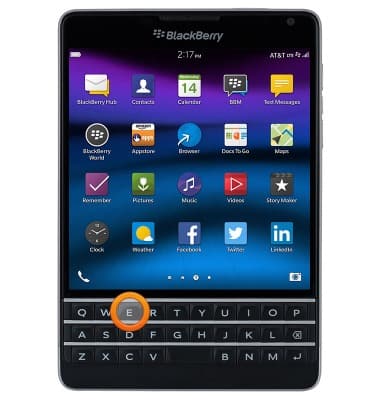
Speed dial
BlackBerry Passport (SQW100-3)
Speed dial
Learn how to use speed dial and manage speed dial contacts.
INSTRUCTIONS & INFO
