- From the clock screen, swipe up from the bottom edge of the screen.

- Scroll to, then tap Settings.

- Scroll to, then tap Do not disturb.

- Tap the Do not disturb checkbox.
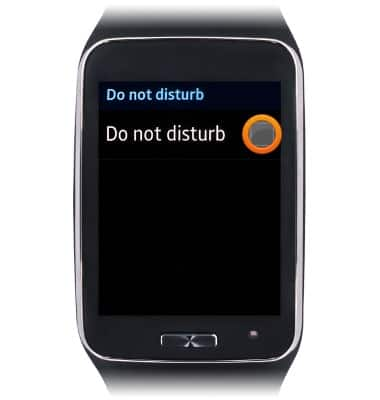
- Tap OK.
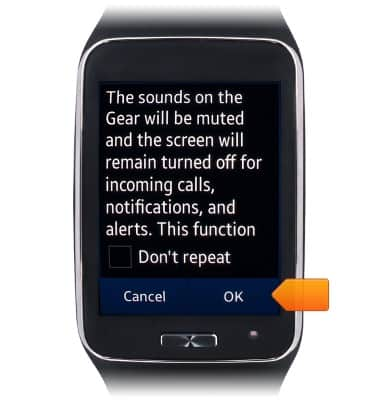
- To disable 'Do Not Disturb mode', tap the Do not disturb checkbox.
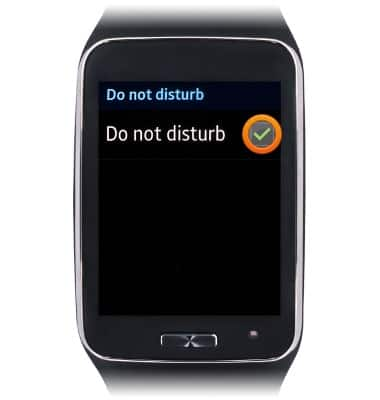
- To quickly enable or disable 'Do Not Disturb mode', from the clock screen, swipe down from the top edge of the screen.

- Tap Do not disturb.

Do not disturb
Samsung Gear S (R750A)
Do not disturb
This tutorial shows how to put the device in 'Do not disturb' mode.
INSTRUCTIONS & INFO
