- From any screen, swipe down from the notification bar.
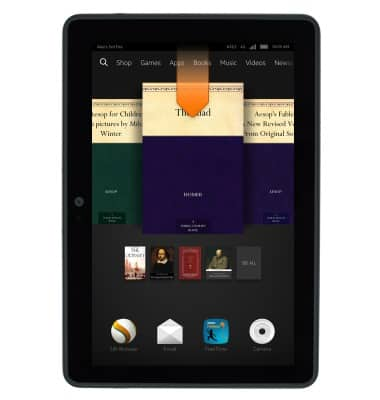
- Tap Settings.

- Tap Device Options.

- Tap Storage.

- Available memory will be displayed.

- The Kindle Fire HDX comes with 32GB internal memory.
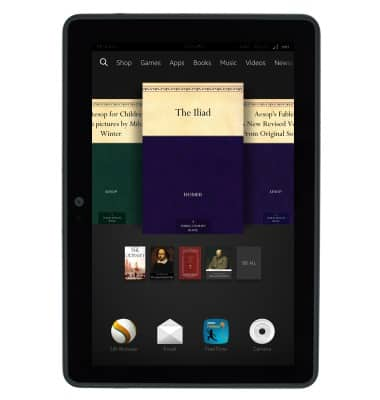
Available memory
Amazon Kindle Fire HDX 7
Available memory
This article describes how to check for available system or external storage memory.
INSTRUCTIONS & INFO
