- From any screen, swipe down from the notification bar.
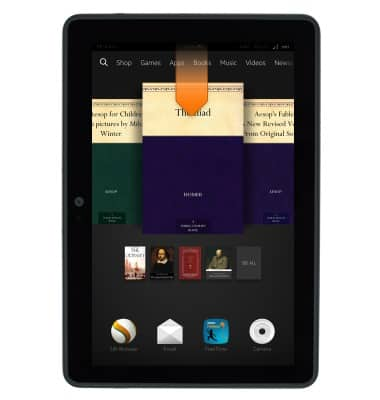
- Notifications will be displayed on this screen.

- To access the notification screen, tap Settings.

- Scroll to, then tap Notifications & Quiet Time.

- To adjust notification sounds, tap Notification Sound.

- Scroll to, then tap the desired notification sound.

- Tap the Back icon.

- To adjust notification settings for a specific app, scroll to, then tap the desired app.
Note: This tutorial selects 'Clock'.
- Adjust notification settings as desired.

Change alerts
Amazon Kindle Fire HDX 7
Change alerts
This tutorial shows how to change alerts on your device.
INSTRUCTIONS & INFO
