- From the home screen, tap Mail.

- Tap the Menu icon.
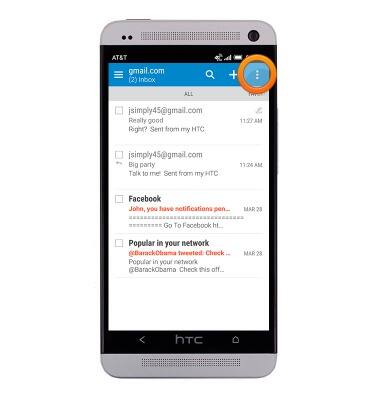
- Tap Settings.
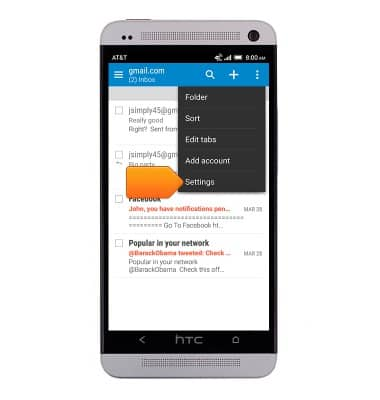
- To change the email account password or server settings tap Account settings.

- Tap General settings.
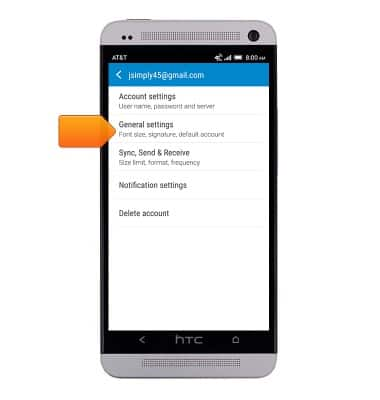
- To enable or disable the signature, tap Use signature.
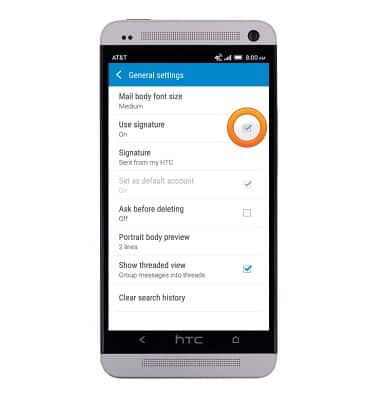
- To edit the signature, tap Signature and then enter the desired signature.
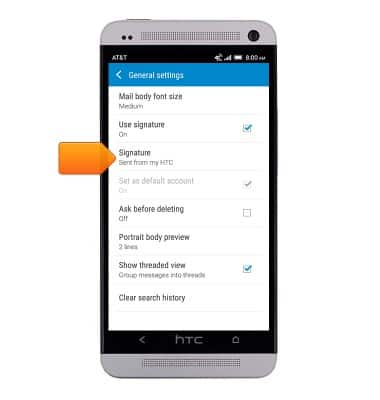
- To adjust the email sync frequency, tap the Back key then tap Sync, Send & Receive.
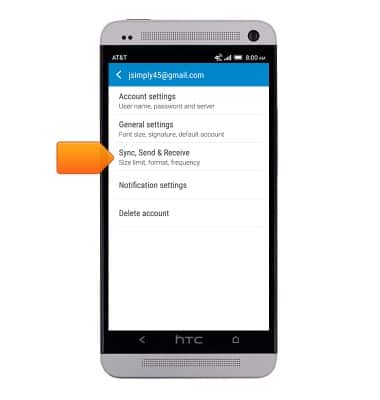
- Change settings as desired, then tap the Back key.
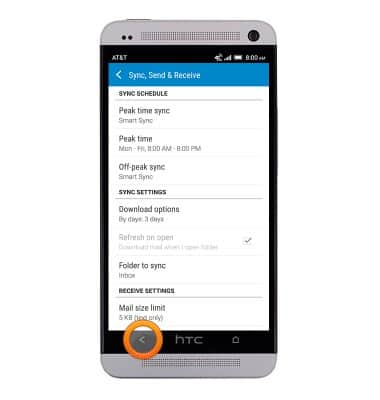
- To adjust the email notification settings, tap Notification settings.

- To delete the account from the device, tap Delete account.

- Tap OK to delete the account.
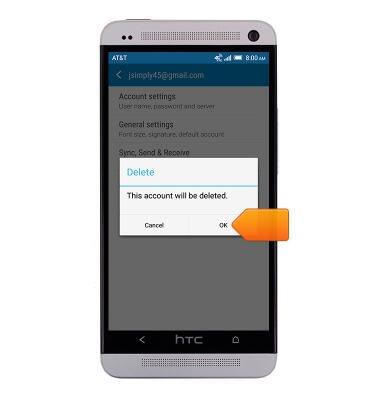
Email settings
HTC One (PN07120)
Email settings
Manage email settings such as sync frequency, server settings, signature, deleting an email account, and more.
INSTRUCTIONS & INFO
