- NFC is a wireless technology that allows your device to communicate by touching, or being in close proximity to, other NFC devices or tags.

- From the home screen, drag down from the top of the screen to reveal the quick settings menu.

- Tap the Settings icon.

- Tap More.

- Tap the NFC switch to toggle on/off.

- When NFC is enabled, the NFC icon will be displayed in the Notifications bar.
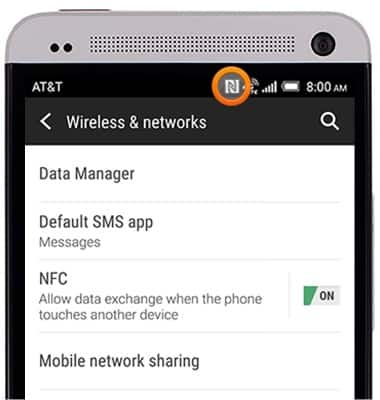
NFC
HTC One (PN07120)
NFC
Use NFC to share content such as photos and contacts between compatible devices.
INSTRUCTIONS & INFO
