- While on a call, tap Mute to toggle mute on/off.
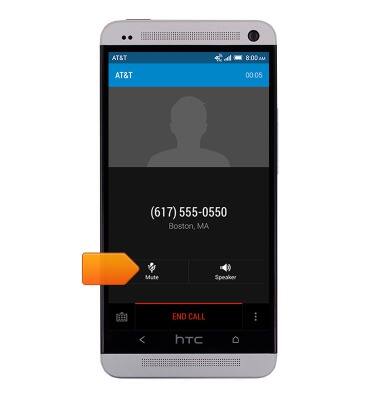
- While mute is enabled, the Mute icon will display in the notification bar.

- Tap Speaker to toggle speakerphone on/off.
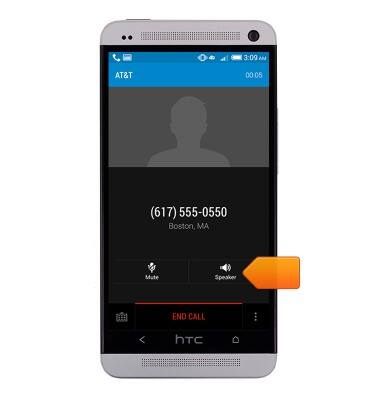
- While speakerphone is enabled, the Speakerphone icon will display in the notification bar.
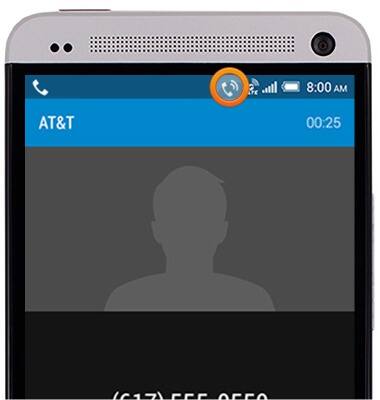
- Tap the Menu icon to access additional options.
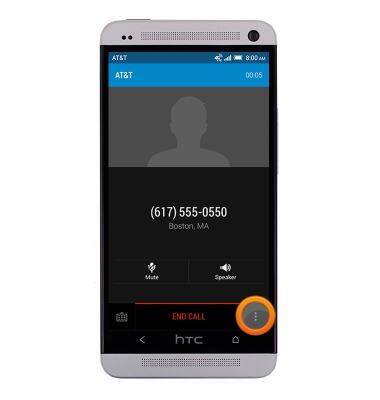
- Tap Hold to place the call on hold.

- Tap the Dialpad icon to access the dial pad.

- Tap END CALL to hang up.
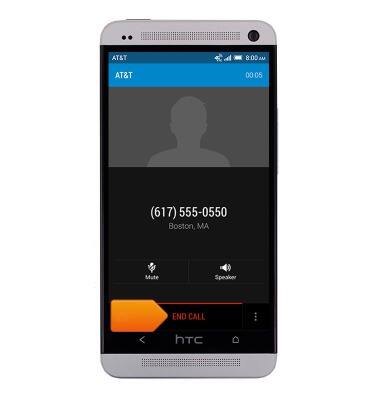
- To access an app while on a call, press the Home button.
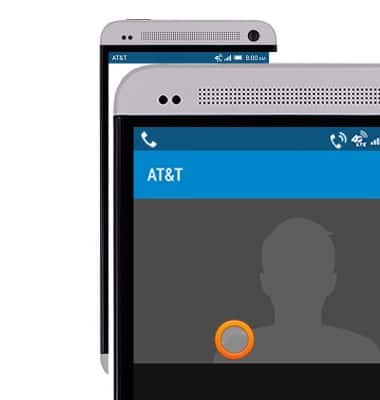
- Tap the desired app.
Note: This tutorial selects Browser.
- To return to the call, swipe down from the Status bar to reveal the notifications panel.

- Tap the Call box to return to the call screen.

In-call options
HTC One (PN07120)
In-call options
Learn what features are available while on an active call.
Phone Calls
This video provides a demonstration of the calling features of the device.

Phone Calls
1:27
INSTRUCTIONS & INFO
