- From the home screen, press the Menu key.
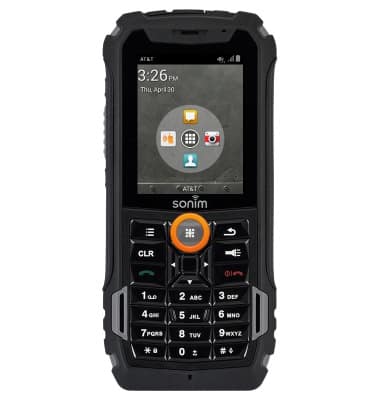
- Select Tools, then press the Center Nav key.

- Select Sound Recorder, then press the Center Nav key.

- To begin recording, press the Up Nav key.

- To stop recording, press the Left Nav key.
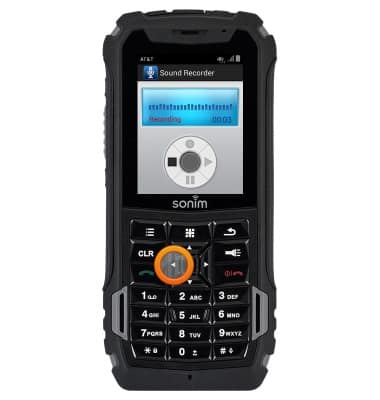
- To save the recording, press the Options key.

- Select Save, then press the Center Nav key.
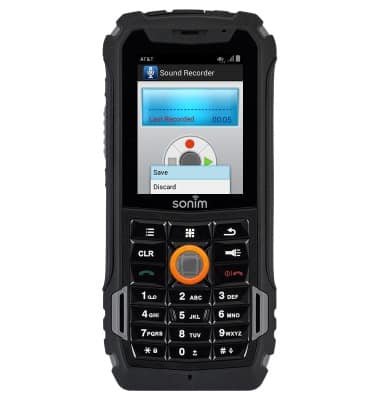
- Rename the recording if desired, then select Ok and press the Center Nav key.

- To listen to previous recordings, press the Options key.

- Press the Center Nav key.

- Select the desired storage location, then press the Center Nav key.
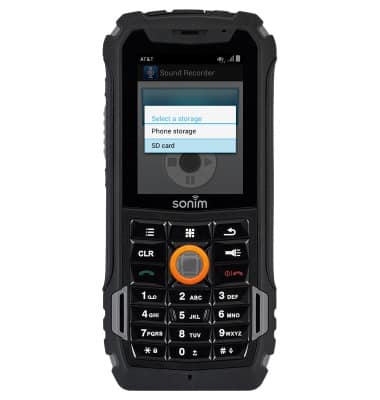
- Select the desired recording, then press the Center Nav key.

- The recording will play automatically.

Record a voice memo
Sonim XP5 (XP5700)
Record a voice memo
Record voice memos using your device.
INSTRUCTIONS & INFO
