- From the home screen, press the Options key.
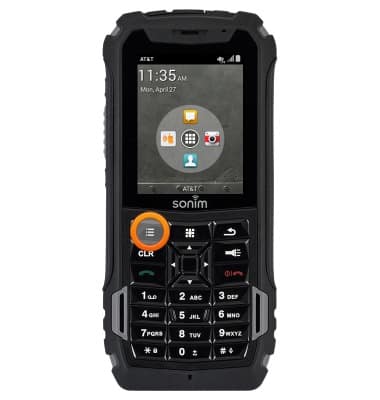
- Select System settings, then press the Center Nav key.
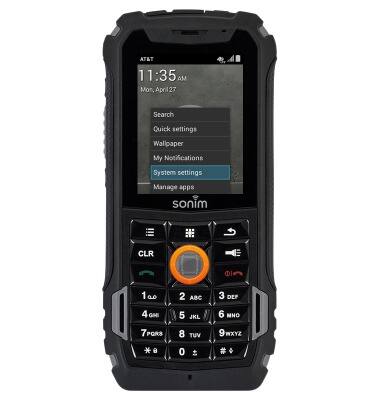
- Select Security, then press the Center Nav key.

- Select Screen lock, then press the Center Nav key.

- Select PIN, then press the Center Nav key.
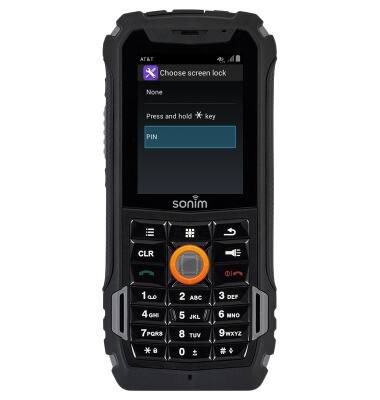
- Enter the desired PIN, then select Continue and press the Center Nav key.

- Re-enter the desired PIN, then select OK and press the Center Nav key.

- To unlock your device, enter the required PIN, then press the Center Nav key.
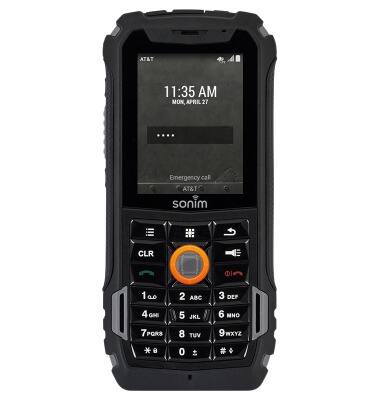
- To change the lock screen type, from the Security screen, select Screen lock and press the Center Nav key.

- Enter the current PIN, then select Next and press the Center Nav key.
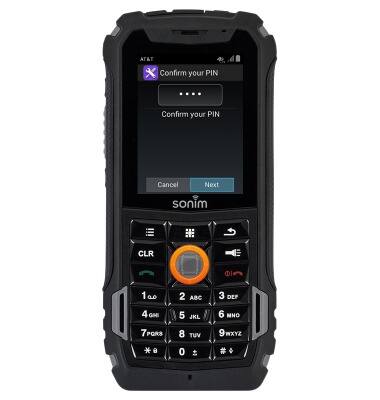
- Select the desired option, then press the Center Nav key and follow on-screen prompts to set up a new Lock screen type.

Set or change password security
Sonim XP5 (XP5700)
Set or change password security
Enable or change the password on your device.
INSTRUCTIONS & INFO
