- From the Start screen, tap the Browser tile.

- Tap the Menu icon.

- Scroll to, then tap settings.

- To clear the browser history, tap delete history.

- To set the desired font size, scroll to and tap advanced settings.

- To set the desired font size, touch and drag the Font Size slider.

- To turn on SmartScreen Filter to protect against unsafe websites, tap the Smart Screen Filter checkbox.
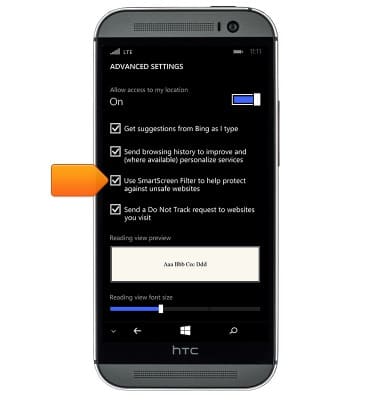
Browser options
HTC One (M8) for Windows (0P6B180)
Browser options
Access browser settings to delete browser history, set the home page, and more.
INSTRUCTIONS & INFO
