- From the home screen, tap the Google Search bar.

- First time users may see a brief "Google Now" tutorial. Tap GET STARTED, and complete the setup.

- To perform a text search, enter the desired search term(s) in the Search field.

- Tap a suggestion, or tap the Search icon.
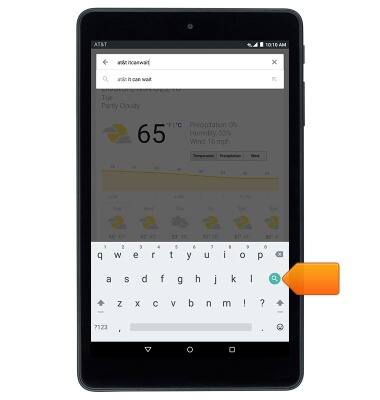
- Tap the Clear icon to clear the search field.
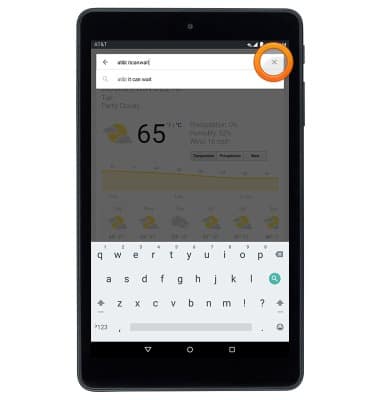
- To perform a voice search, tap the Microphone icon, or speak the phrase 'OK Google'.
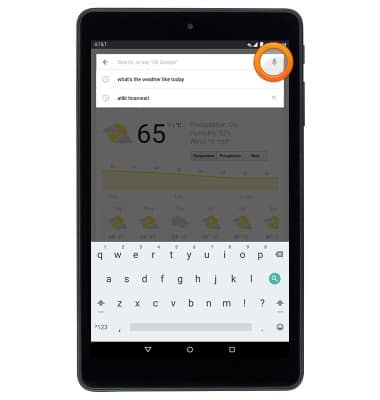
- Speak the desired search term(s).
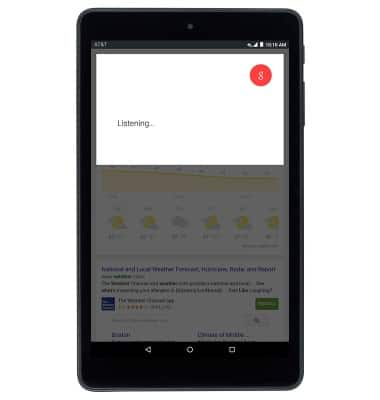
- To access Google Search settings, tap the Google Now tab.
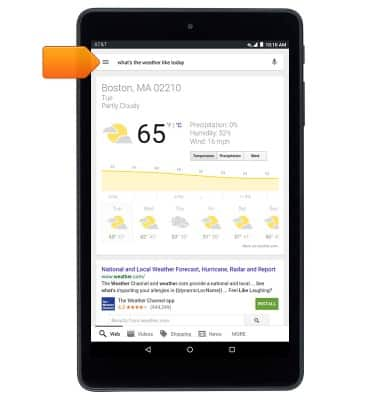
- Tap Settings.

- Edit settings as desired.

Search
AT&T Trek HD (9020A)
Search
This article describes how to perform a search.
INSTRUCTIONS & INFO
