- From the home screen, tap Email.

- Press the Menu key.
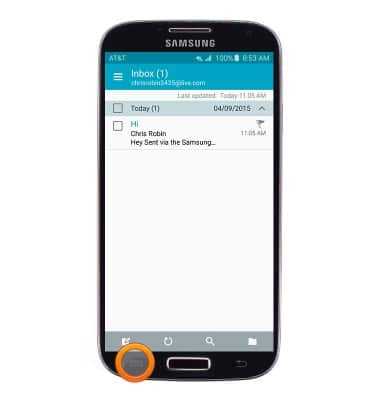
- Tap Settings.
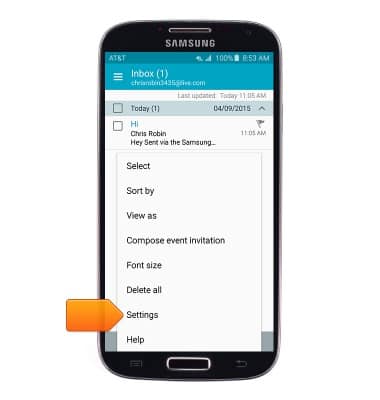
- Tap Manage accounts.
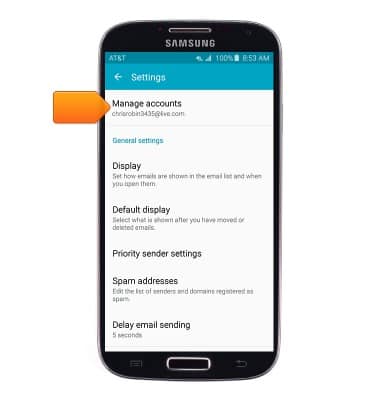
- To edit settings for an existing account, tap the desired account.
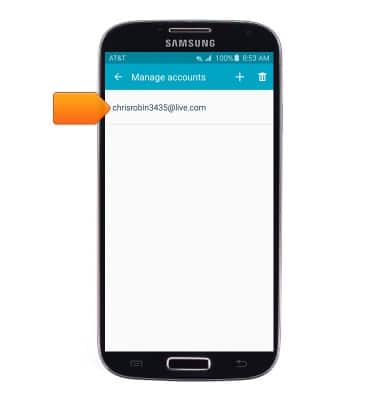
- To edit sync settings, tap Sync settings > Sync schedule > tap the desired option.
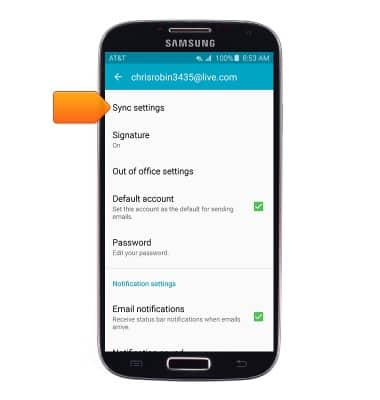
- To change the signature, tap Signature > the Signature on/off switch > Edit signature > enter the desired signature.
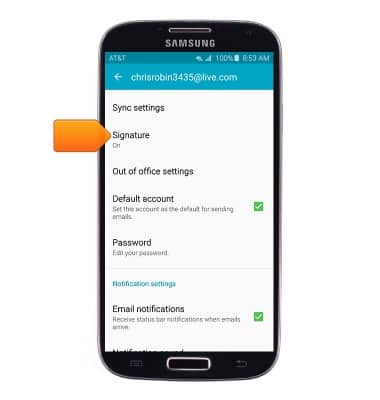
- To change the server settings, tap MORE SETTINGS > Exchange server settings > Edit the desired settings > tap DONE.
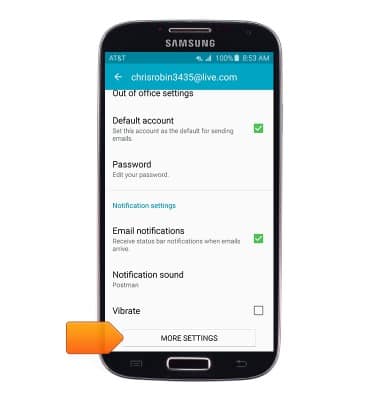
- To add an account, from the Manage accounts screen, tap the Add icon.
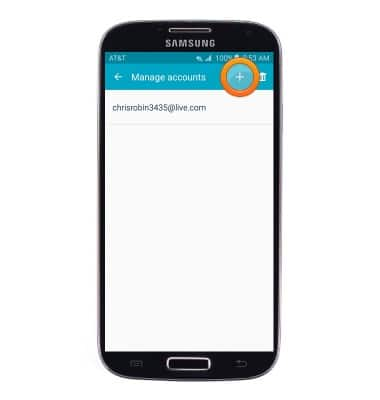
- To remove an account, touch and hold the desired account > tap the Delete icon > tap REMOVE.
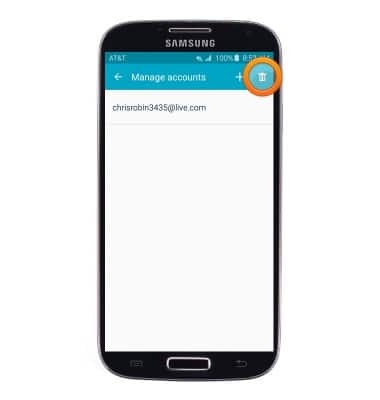
Email settings
Samsung Galaxy S4 (I337)
Email settings
Manage email settings such as sync frequency, server settings, signature, deleting an email account, and more.
INSTRUCTIONS & INFO
