- Inserting a memory card into your device allows you to transfer and store contacts, music, pictures, and videos.
Note: Memory cards are sold separately.
- To transfer contacts , from the home screen, tap Contacts.

- Press the Menu key.
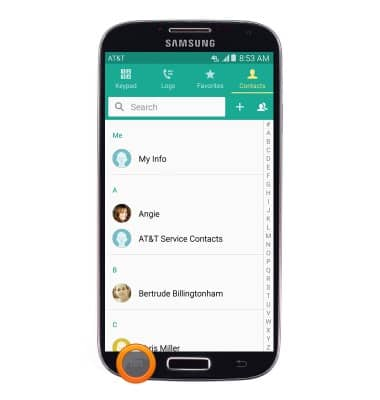
- Tap Settings.
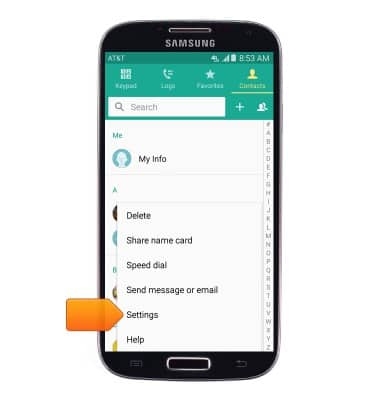
- Tap Contacts.
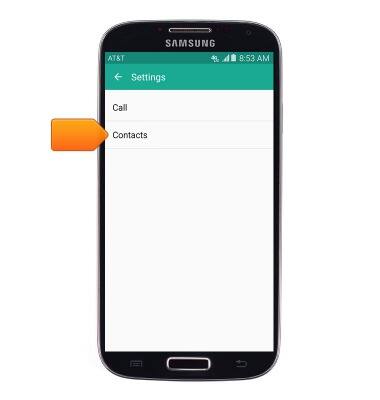
- Tap Import/Export contacts.
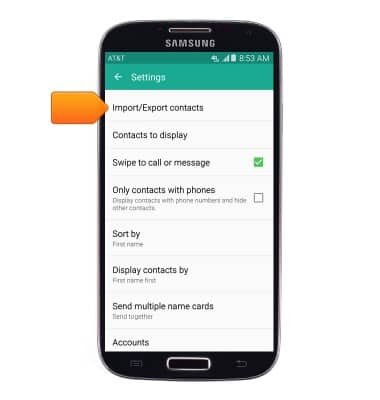
- Tap Export to SD card.
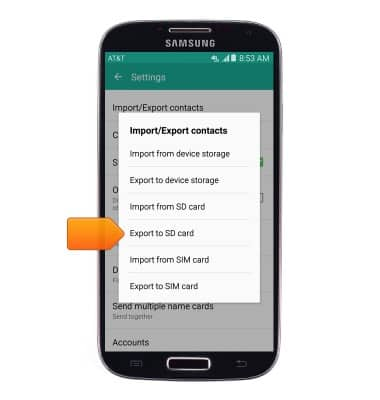
- Tap OK.
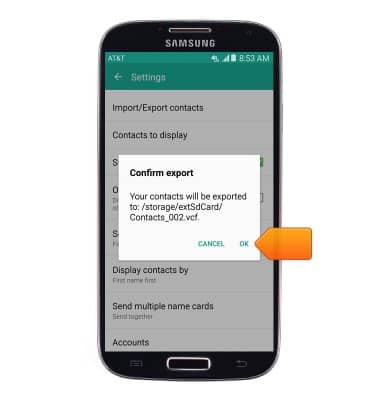
- To transfer music, photos, and videos, from the home screen, tap Apps.

- Swipe to, then tap My Files.

- Tap All files.
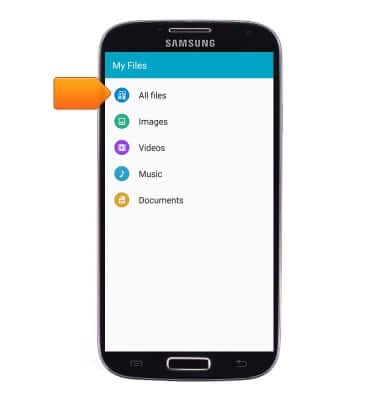
- Tap Device storage.
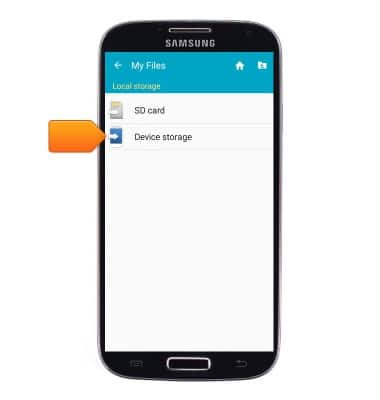
- Navigate to the desired files.
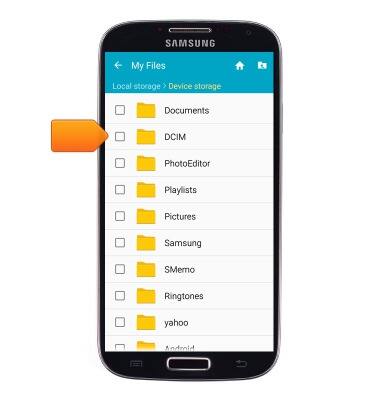
- Touch and hold the desired file.
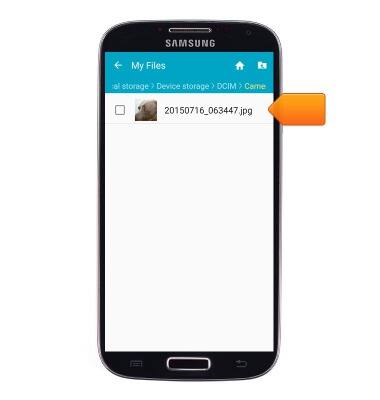
- Tap Copy.
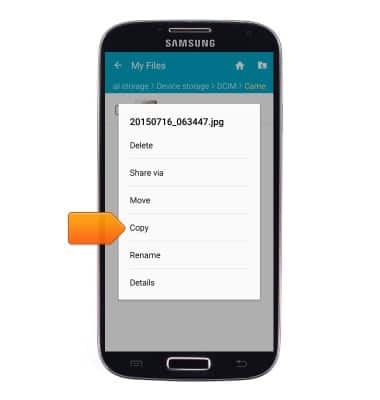
- Tap SD card.

- Navigate to the desired folder location, then tap PASTE HERE.

Backup & restore with memory card
Samsung Galaxy S4 (I337)
Backup & restore with memory card
Backup and restore contacts, photos, & files using a memory card.
INSTRUCTIONS & INFO
