- From the home screen, quickly double-press the Home key.

- Tap CONFIRM.

- Tap AGREE.
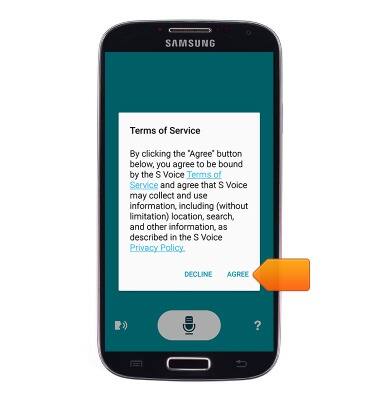
- Tap the desired option.
Note: For this demonstration, tap Skip.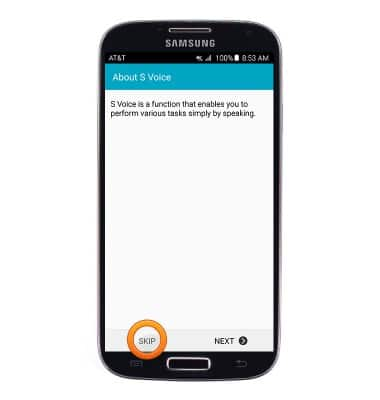
- Speak the desired command or search.
Note: For this demonstration, speak 'weather.'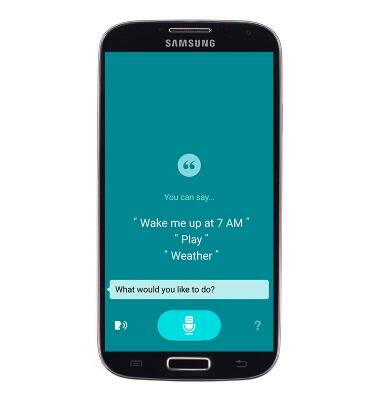
- The weather will be displayed. Tap the Voice icon to speak the command.
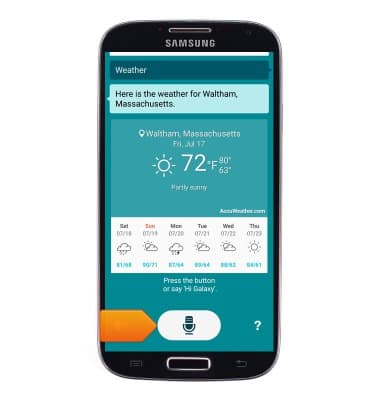
- To view a list of command examples, tap the Info icon.
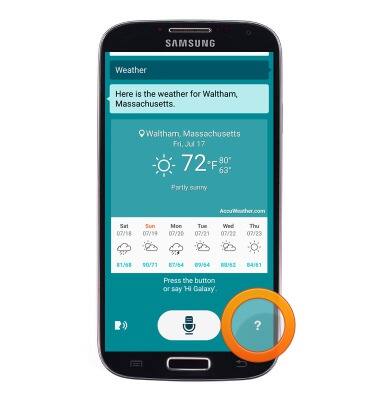
- Scroll to view more examples.
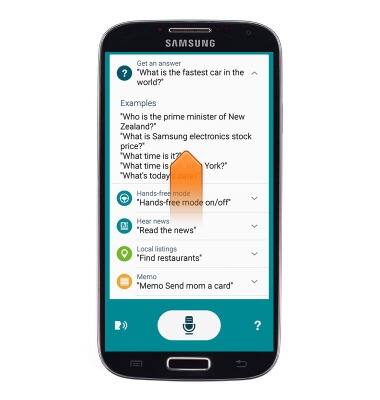
- To access voice control settings, press the Menu key.
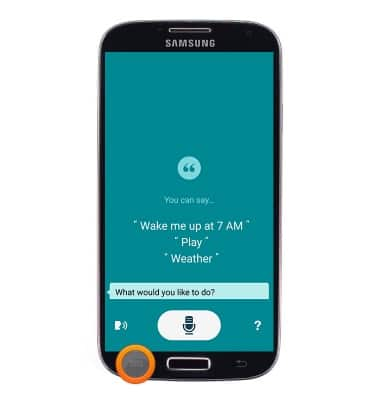
- Tap Settings.
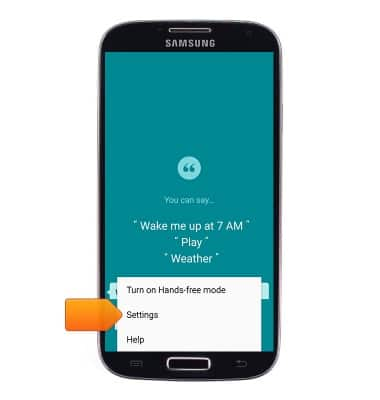
- Edit settings as desired.
Note: The device may not recognize your commands or may perform unwanted commands depending on your surroundings or how you speak.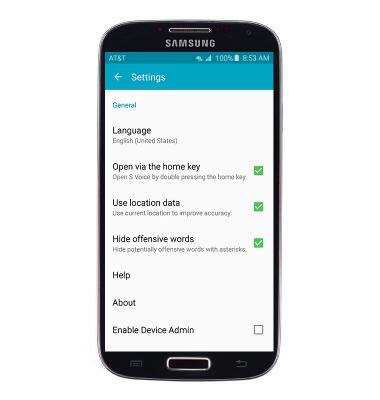
Voice control
Samsung Galaxy S4 (I337)
Voice control
Use voice commands to control your device and access voice control settings.
INSTRUCTIONS & INFO
