- From the home screen, tap Messages.

- Press the Menu key.
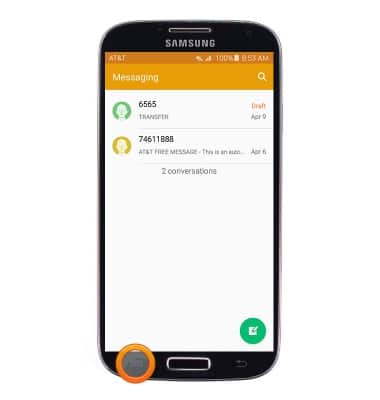
- Tap Settings.
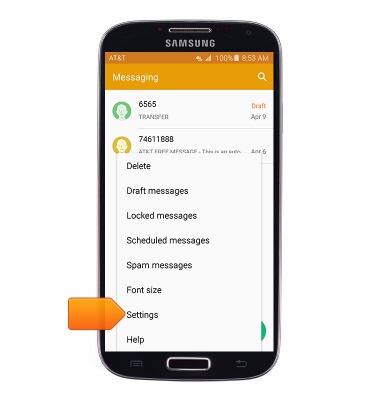
- To edit notification settings, tap Notifications.
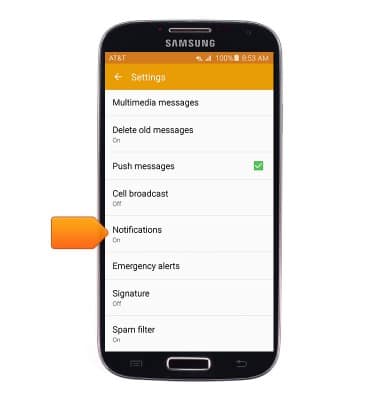
- Tap the Notifications switch to toggle notification alerts on/off. Edit additional settings as desired.
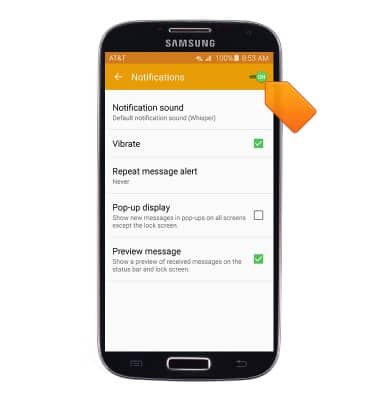
- To change the messaging display style, from the 'Messaging settings' screen, tap Display.
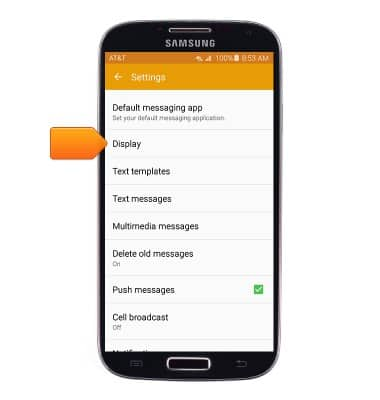
- Tap Bubble style, then choose the desired message display.

- To access emergency alert settings, from the 'Messaging settings' screen, tap Emergency alerts.
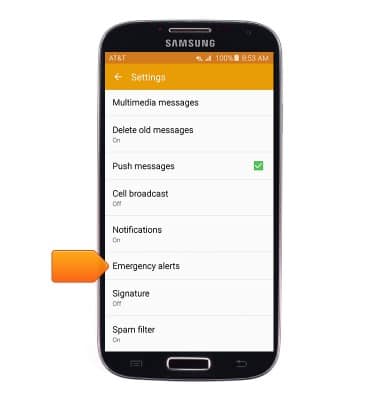
- To adjust text/picture message limit, tap Delete old message.
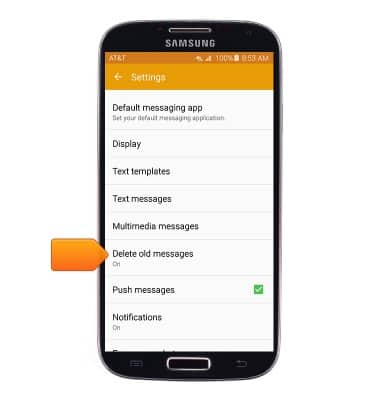
- Tap the desired option.
Note: For this tutorial, tap Text message limit.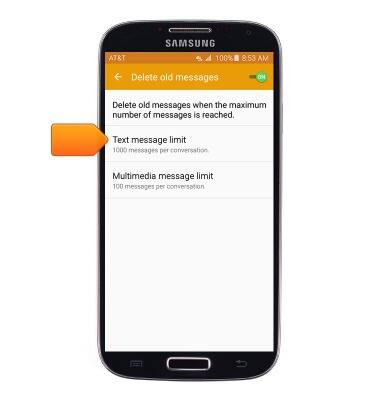
- Adjust the number as desired, then tap OK.
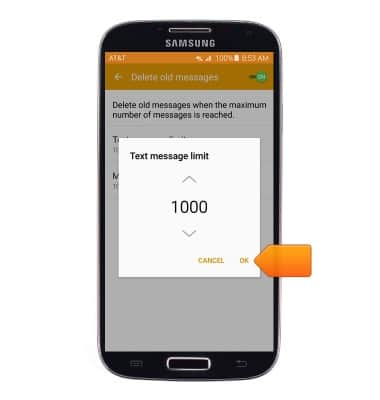
- To reset to default settings, press the Menu key.
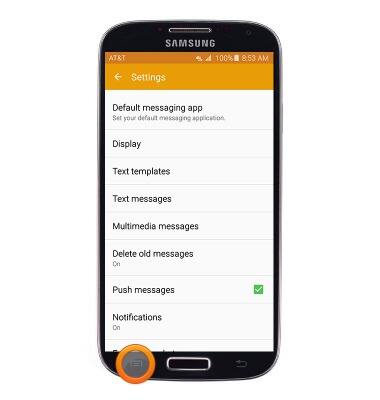
- Tap Restore default settings.
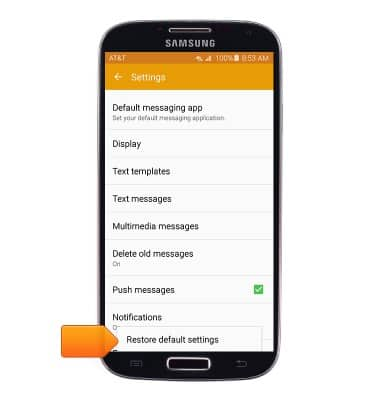
- Tap OK.
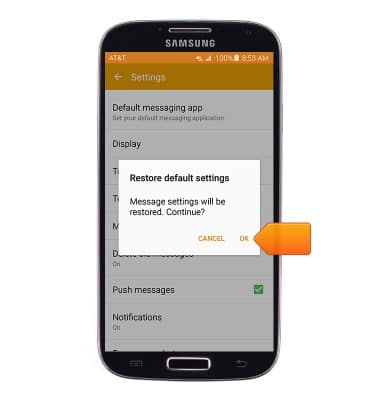
Messaging settings
Samsung Galaxy S4 (I337)
Messaging settings
Set text (SMS) and picture (MMS) message alerts, limits, display options and more.
INSTRUCTIONS & INFO
