- From the home screen, tap Phone.

- Press the Menu key.

- Tap Speed dial.

- Tap Add contact next to the number corresponding to the desired keypad key.
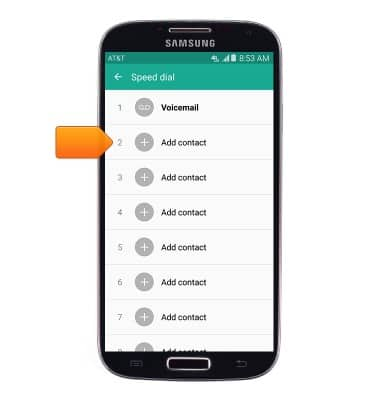
- Scroll to then tap the desired contact.
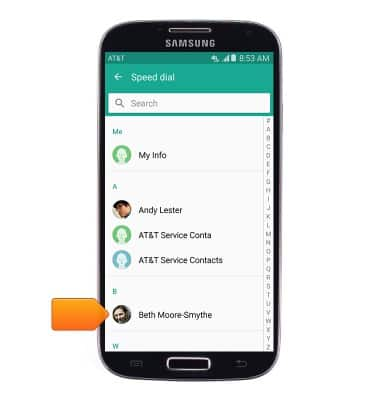
- If multiple phone numbers are assigned to the selected contact, tap the desired number.
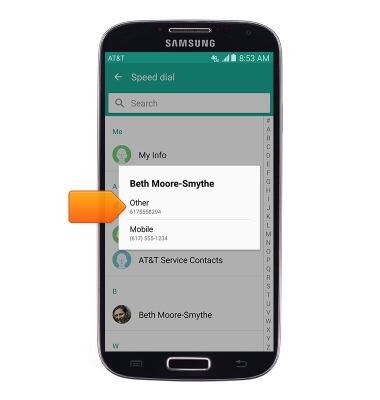
- To delete a contact from speed dial, tap the Delete icon next to the desired contact.
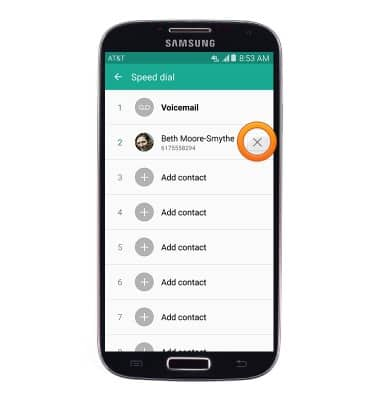
- Tap Add contact after deleting the contact from the desired number to update a speed dial number.
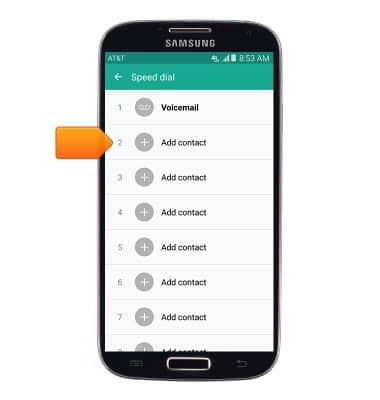
- To call a single-digit speed dial number, touch and hold the desired number on the keypad. To call a multi-digit speed dial number, dial the number and touch and hold the final digit.

Speed dial
Samsung Galaxy S4 (I337)
Speed dial
Learn how to use speed dial and manage speed dial contacts.
INSTRUCTIONS & INFO
