- Inserting a memory card into your device allows you to transfer and store music, pictures, and videos.
Note: microSD card sold separately.
- To backup, from the home screen, tap the Menu icon.

- Tap the Settings icon.
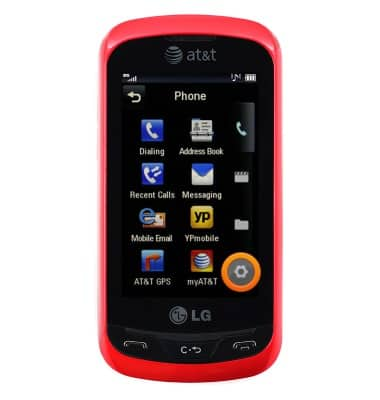
- Tap More.
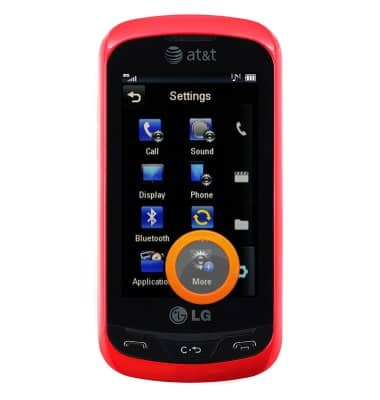
- Tap Memory.

- Tap Set Storage Defaults.

- Tap the desired option to backup.
Note: For this demonstration, 'All' was selected.
- Tap Memory Card.

Backup & restore with memory card
LG Xpression (C395)
Backup & restore with memory card
Backup and restore contacts, photos, & files using a memory card.
INSTRUCTIONS & INFO
