- From the home screen, press the Right Soft key.
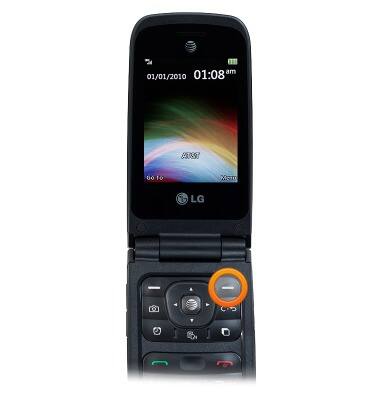
- Scroll to My Stuff, then press the Center Nav key.
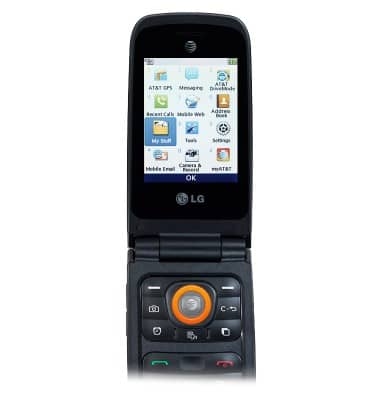
- Scroll to AT&T Music, then press the Center Nav key.
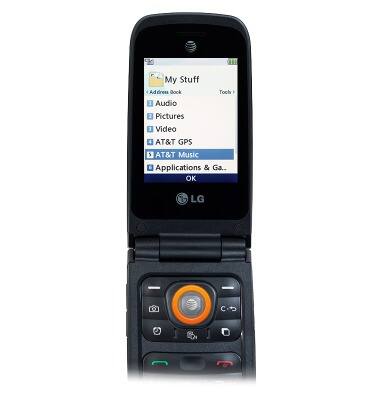
- With Music Player selected, press the Center Nav key.

- Scroll to the desired option, then press the Center Nav key.
Note: For this demonstration, select 'All Songs'.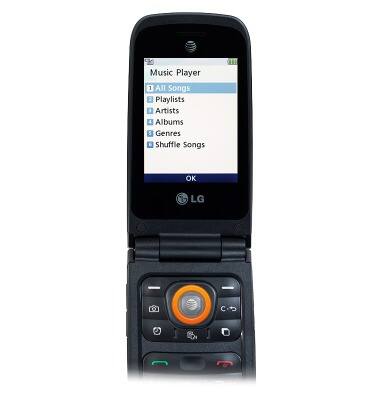
- Scroll to the desired song, then press the Center Nav key.
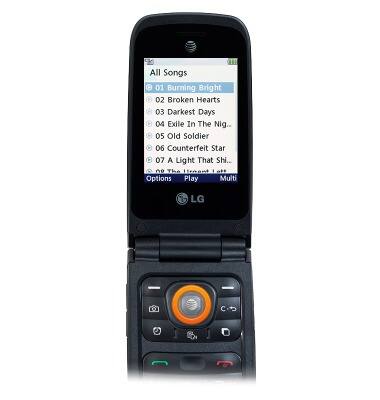
- Playback will begin. Press the Center Nav key to pause playback.
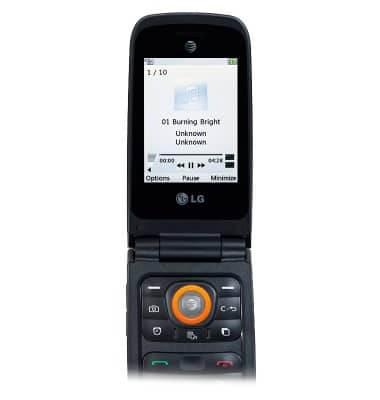
- Press the Left and Right Nav keys to skip back or forward a track. Press and hold the keys to rewind or fast-forward.
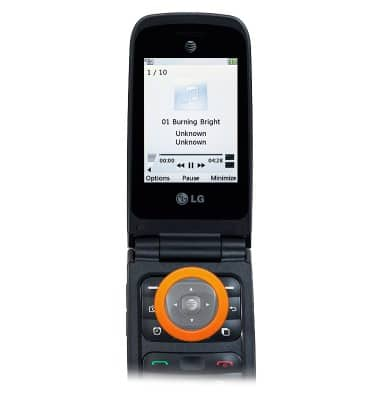
- Press the Volume keys to adjust the playback volume.
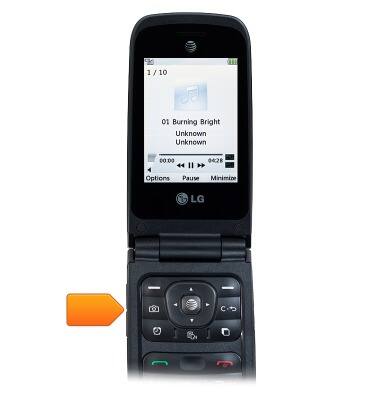
- To access additional options, press the Left Soft key.
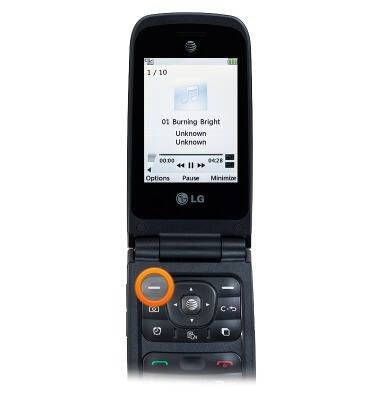
- To change the repeat settings, scroll to Repeat, then press the Center Nav key and select the desired option.
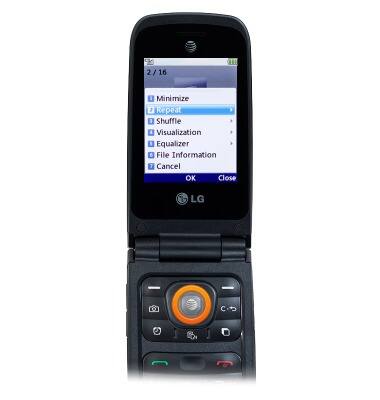
- To change the shuffle settings, scroll to Shuffle, then press the Center Nav key and select the desired option.

- To access the rest of the phone while listening to music, press the Right Soft key.
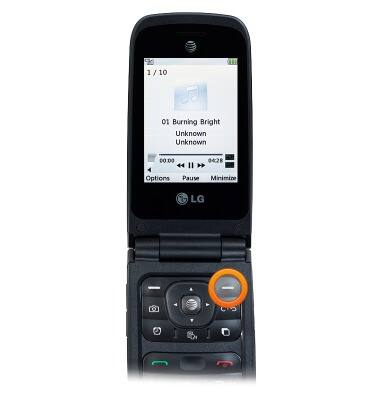
- While music player is active, the Music Status icon will display in the status bar.
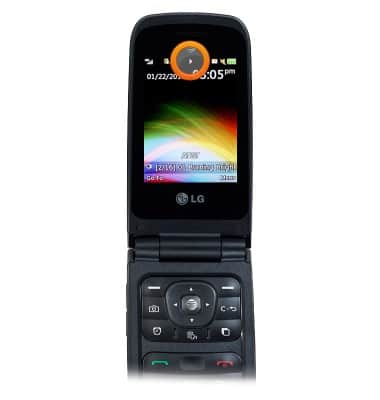
- To return to the music player, press the Task key.
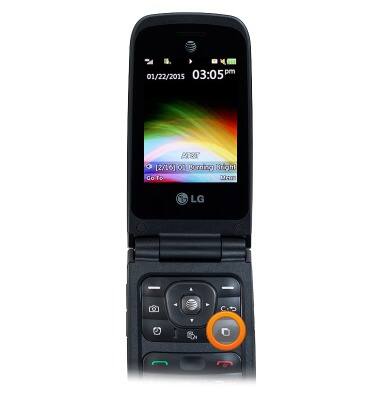
- Scroll to Music Player, then press the Center Nav key.
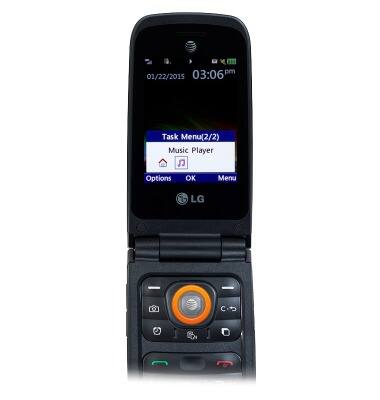
- To close the music player, scroll to Music Player, then press the Left Soft key.
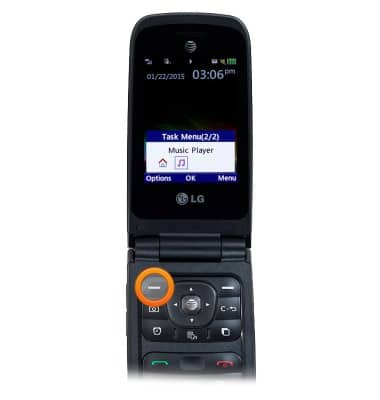
- With Close Selected selected, press the Center Nav key.
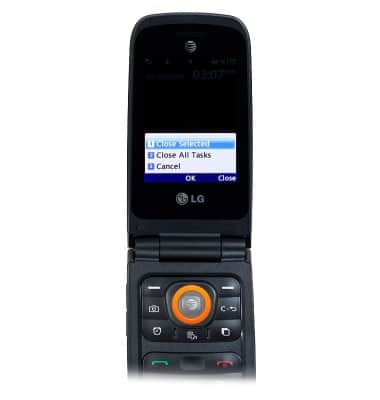
Play music
LG A380
Play music
Play music, turn the music player off.
INSTRUCTIONS & INFO
