- From the home screen, swipe down from the Notifications bar.

- Tap the Settings icon.

- Under the General tab, scroll to, then tap About phone.
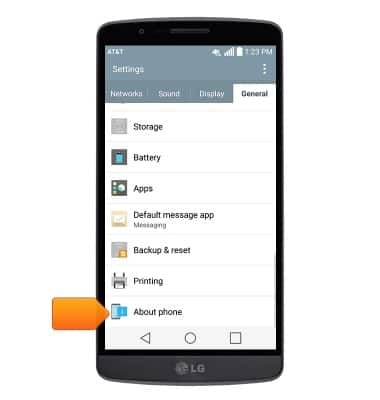
- Tap Status.
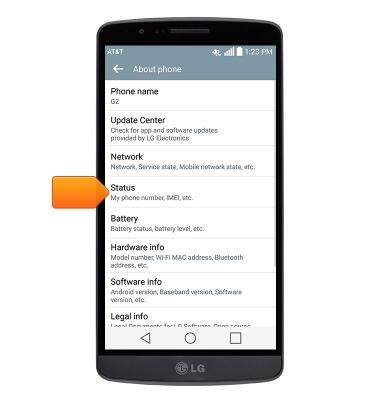
- The IMEI will be displayed.
Note: You can also view your IMEI by entering *#06# from the keypad.
Find IMEI & serial number
LG G2 (D800)
Find IMEI & serial number
View the device IMEI, phone, SIM (ICCID) & serial number.
INSTRUCTIONS & INFO
