- From the home screen, swipe down from the Notifications bar.

- Tap the Settings icon.

- Under the Display tab, tap Auto-rotate screen to turn screen rotation off or on.
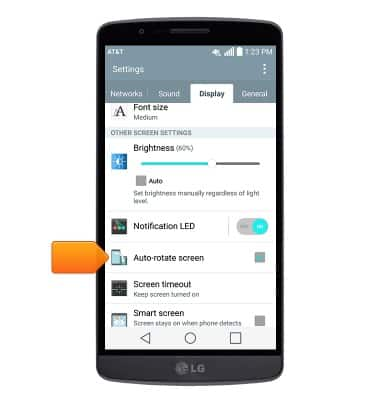
- To adjust screen timeout, tap Screen timeout.
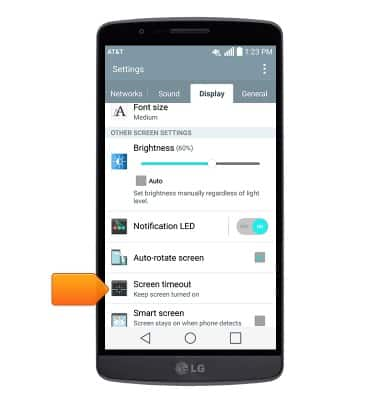
- Tap the desired option.

- To adjust screen brightness, touch and drag the Brightness slider to the desired level.
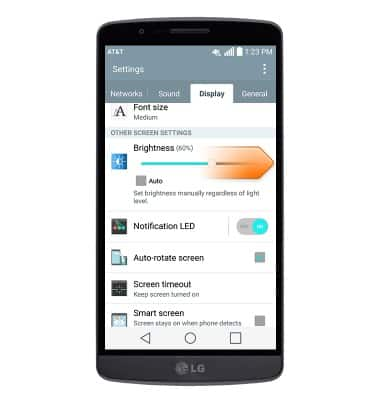
- The Knock On feature allows the screen to be quickly unlocked by double-tapping the screen.

Display
LG G2 (D800)
Display
Change the display time out, brightness and orientation.
INSTRUCTIONS & INFO
