- From the home screen, tap Messages.

- Tap the Menu icon.

- Tap Settings.
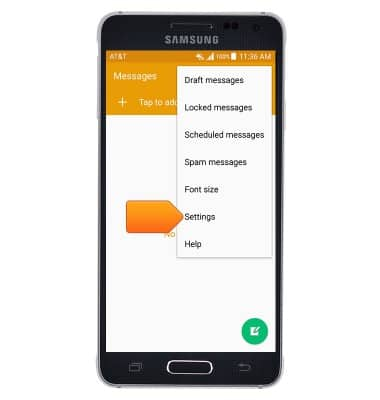
- Tap Spam filter.
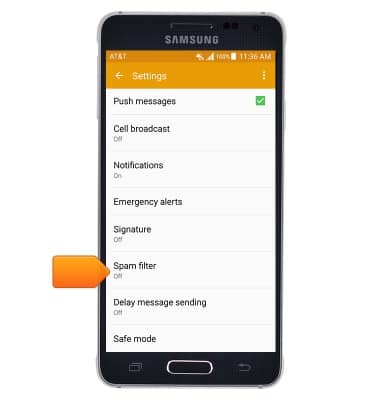
- Tap the Spam filter switch to toggle the spam filter on and off.
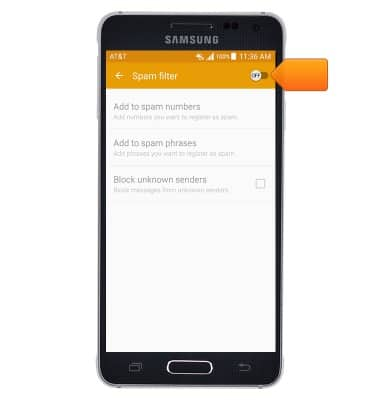
- Tap Add to spam numbers.
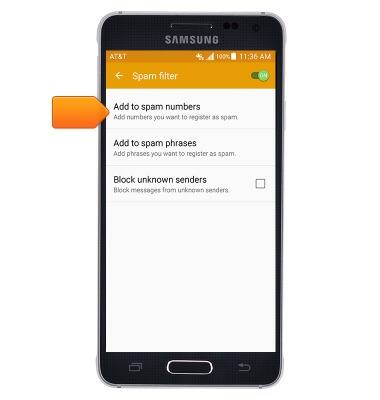
- To add a number to the block list, tap the Add icon.

- Tap the Number field to enter the desired phone number.

- Tap SAVE.

- To delete a number off your block list, tap the Delete icon.
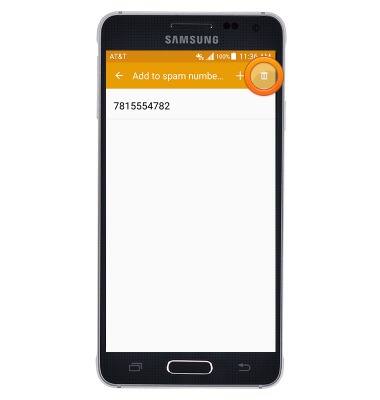
- Tap the desired number(s).

- Tap the Delete icon.

- Tap OK.
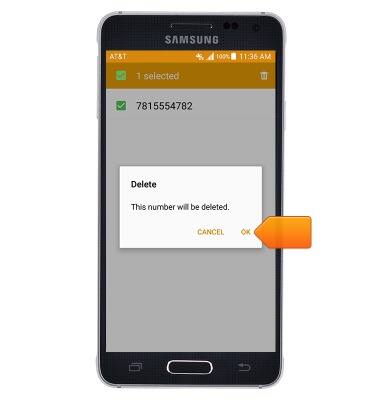
Block messages
Samsung Galaxy Alpha (G850A)
Block messages
Learn how to block messages from your device.
INSTRUCTIONS & INFO
