- From the home screen, press the Left Soft key.
Note: Bluetooth is a wireless technology that allows your phone to communicate with other Bluetooth enabled devices within 5-10 feet of each other. Bluetooth is often used for wireless headsets or to transfer media between devices. To optimize battery life, turn Bluetooth off when not in use.
- Scroll to Bluetooth, then press the Center Nav key.
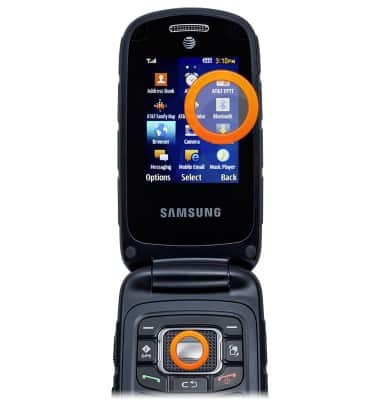
- Scroll to Search for new devices, then press the Center nav key.
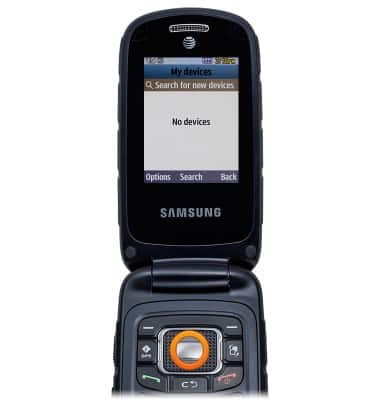
- If Bluetooth is not already enabled, press the Left Soft key to turn on
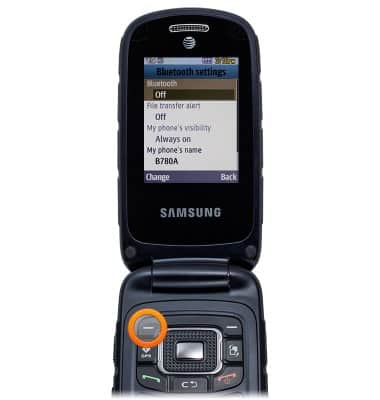
- Scroll to the desired device, then press the Center nav key.
Note: You may be prompted to enter a passcode (common default passcode is 0000).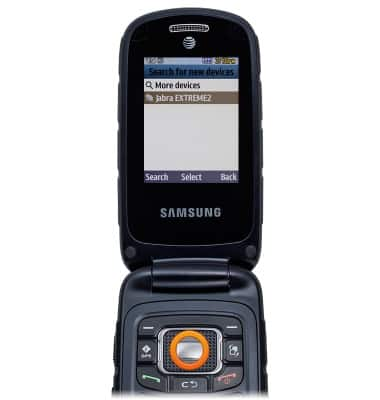
- To disconnect, press the Center Nav key.
Note: If having trouble pairing/unpairing your device with your vehicle, please refer to your vehicle's user manual for additional information.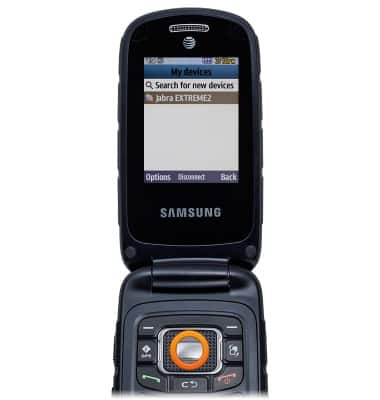
- When Bluetooth is on, the Bluetooth icon will display in the notification bar.

Bluetooth
Samsung Rugby 4 (B780A)
Bluetooth
Turn Bluetooth on or off, scan and connect to other Bluetooth devices, and unpair a connected device.

0:00
INSTRUCTIONS & INFO
