- From the home screen, press the Left Soft key.
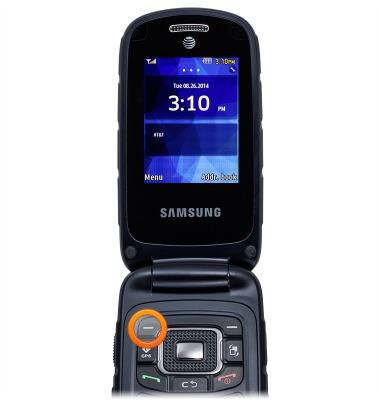
- Scroll to Settings, then press the Center Nav key.
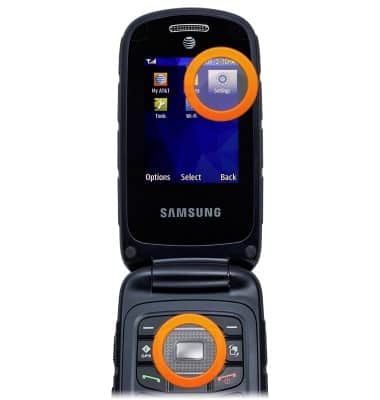
- Scroll to Call, then press the Center Nav key.
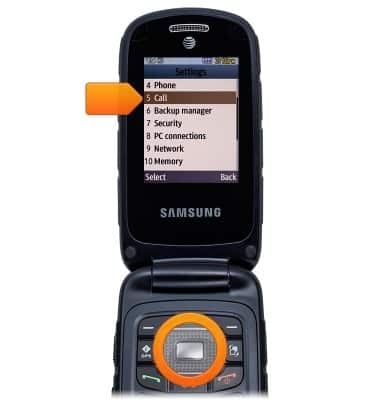
- Scroll to All calls, then press the Center Nav key.
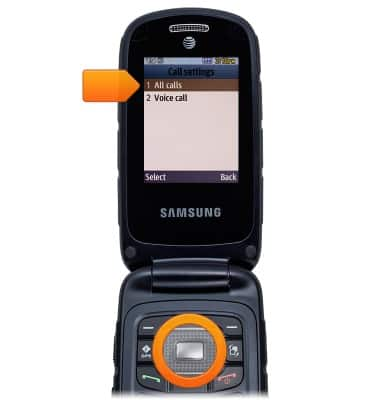
- Scroll to Show My Number, then press the Center Nav key.
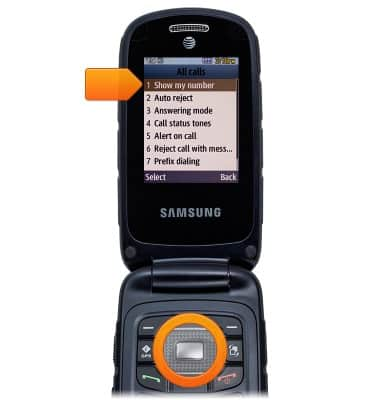
- Scroll to the desired preference, then press the Center Nav key.
Note: Dialing *67 before making a call will disable Caller ID for that single call.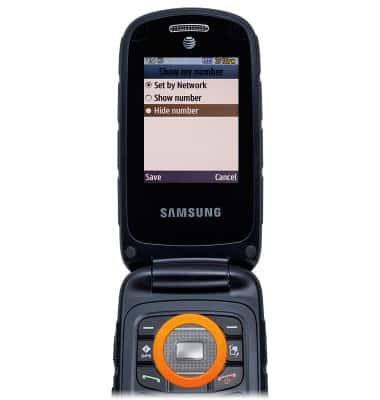
Caller ID
Samsung Rugby 4 (B780A)
Caller ID
Learn how to show or hide your caller ID when making calls.
INSTRUCTIONS & INFO
