- From the home screen, tap Contacts.
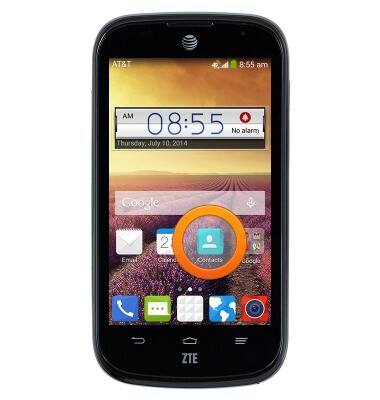
- Press the Menu key.

- Tap Speed dial settings.

- Tap the desired number.
Note: For this demonstration, 'Key 2' was selected.
- Tap Set speed dial contact.

- Scroll to, then tap the desired contact.

- To use speed dial, from the home screen, tap the Phone icon.
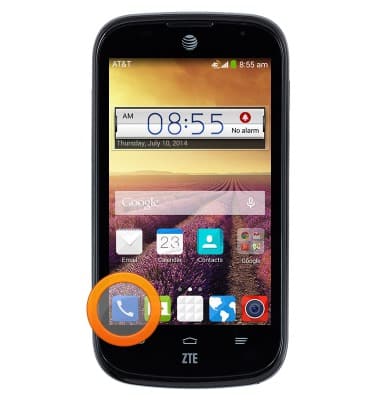
- Tap the Keypad icon.

- Touch and hold the desired speed dial number.

- To remove a contact from speed dial, from the home screen, tap Contacts.
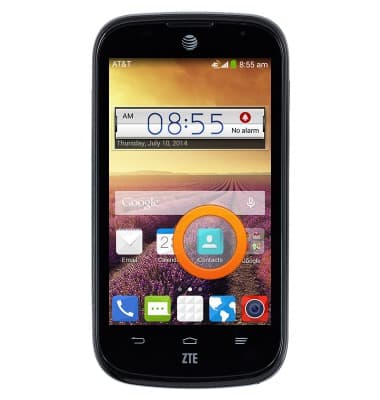
- Press the Menu key.

- Tap Speed dial settings.

- Tap the desired key.

- Tap Delete.

Speed dial
ZTE Compel (Z830)
Speed dial
Learn how to use speed dial and manage speed dial contacts.
INSTRUCTIONS & INFO
