- Tap the desired option.
Note: This will be the first screen after powering on the device for the first time.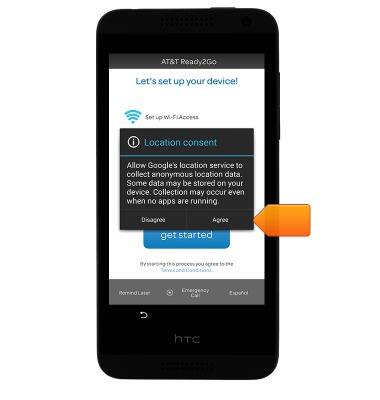
- Tap get started.
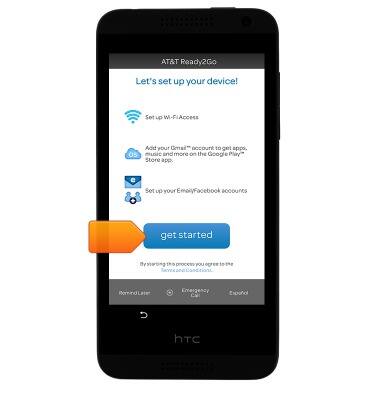
- Tap the desired wireless network.

- If prompted, enter the required password, then tap the Return icon.

- Tap save.

- Tap OK.
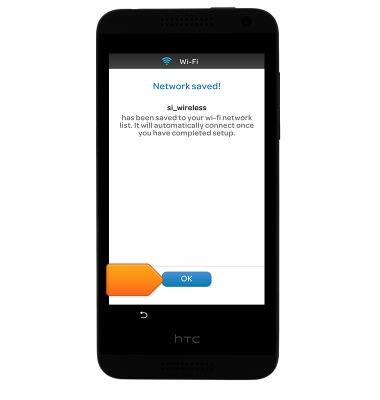
- Tap next.

- Tap the desired option.
Note: For this demonstration, Yes was chosen.
- Enter the desired Google account email, then tap the Password field.

- Enter the required password, then tap the Next icon.

- Tap OK.

- Adjust any desired settings, then tap the Scroll icon.
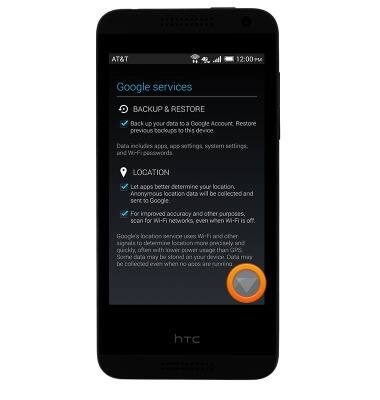
- Tap the Next icon.
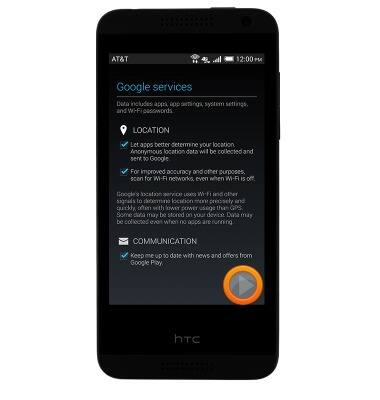
- If desired, add an additional email account to the device, then tap next.
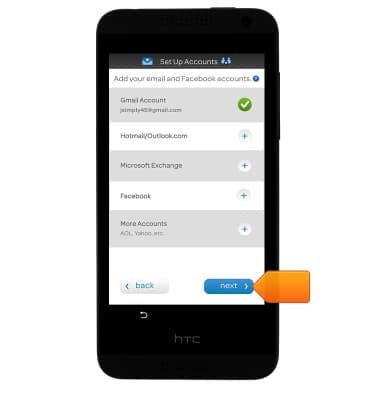
- Tap next.
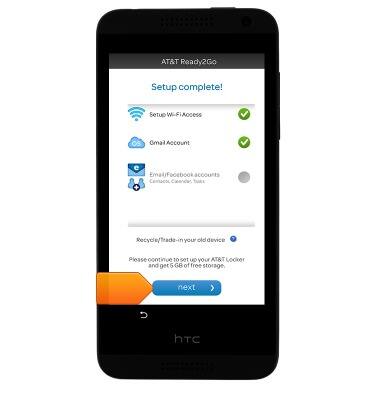
- Tap the desired option.
Note: For this demonstration, Skip was chosen.
- Tap NEXT.

- Adjust any desired settings, then tap FINISH.

- The device is now ready for use.

Device set up
HTC Desire 610 (0P9O110)
Device set up
Set up your device for the first time or after having done a factory reset.

0:00
INSTRUCTIONS & INFO
