- Use your HTC Desire 610 as a mobile hotspot to share your data connection with Wi-Fi-capable devices such as: other smartphones, tablets, netbooks, MP3 players, and more.
Note: Eligible data plan required, learn more.
- From the home screen, drag down from the top of the screen with two fingers to reveal the menu.

- Tap SETTINGS.

- Tap More.
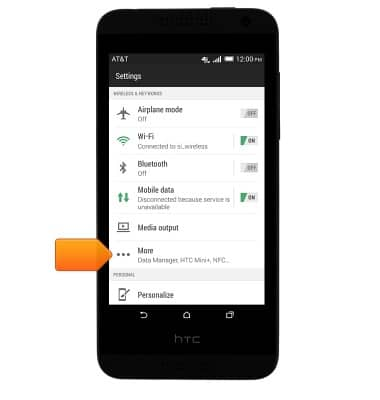
- Tap Mobile network sharing.

- Tap the Mobile Hotspot switch to toggle on or off.

- Change the hotspot name and password as desired, then tap NEXT.

- Tap DONE.

- When the hotspot is active, the Hotspot icon will display in the notifications bar.

- To view connected users, tap Mobile Hotspot.

- The number of connected users is displayed. Tap Manage users to manage users.
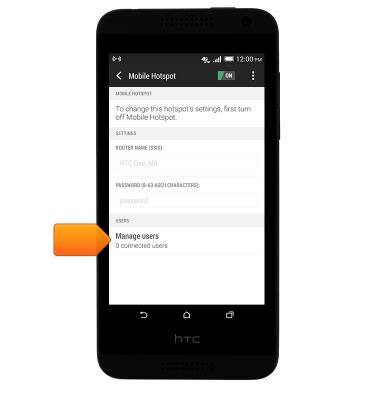
Mobile hotspot
HTC Desire 610 (0P9O110)
Mobile hotspot
How to set up your device as a mobile hotspot to share your data connection with Wi-Fi-capable devices.

0:00
INSTRUCTIONS & INFO
