- Press the Volume keys to adjust the volume.

- Press the Volume Down key until the Silent icon is displayed to enable silent mode.

- Press the Volume Down key again to enable vibrate.

- Tap the Settings icon to access additional volume settings.
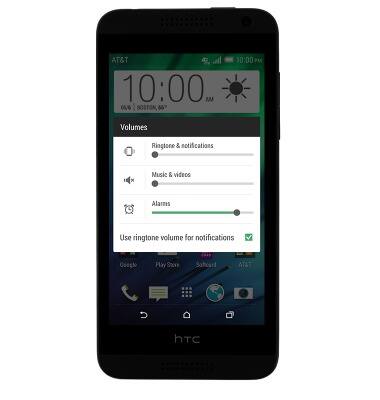
- To change alerts, from the home screen, swipe down with two fingers from the notification bar, then tap SETTINGS.

- Tap Sound.
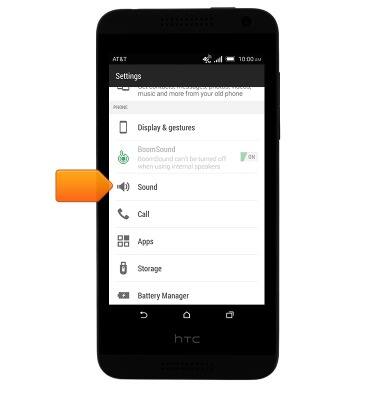
- Tap Notification sound.
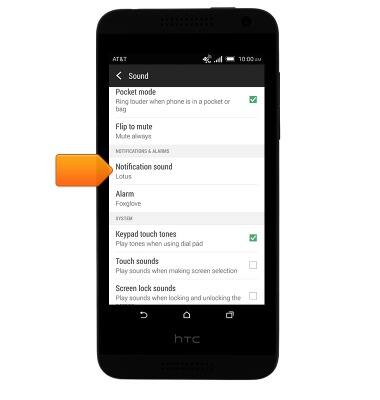
- Select the desired sound, then tap APPLY.
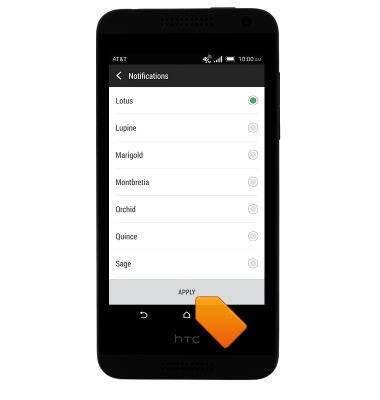
- To change the ringtone, tap Ringtone.
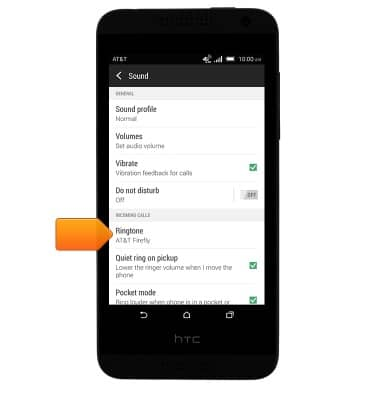
- Select the desired ringtone, then tap APPLY.
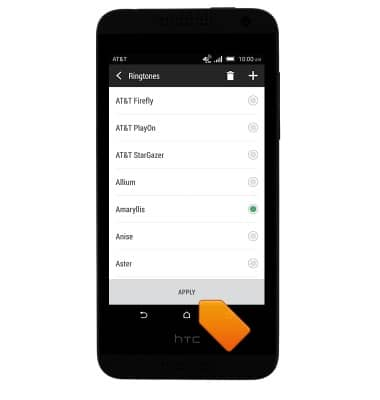
Sounds & alerts
HTC Desire 610 (0P9O110)
Sounds & alerts
Change volume settings, ringtones, and notification alerts.
INSTRUCTIONS & INFO
