- To adjust the ring volume, press the Volume keys.

- To set to vibrate, press and hold the # key.
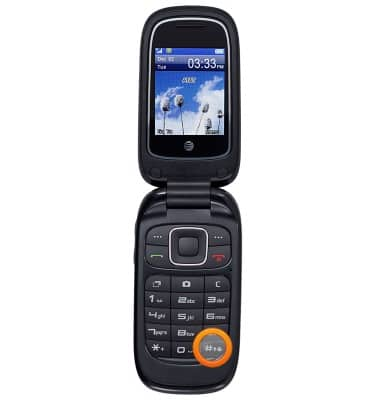
- When Vibrate is turned on, the Vibrate icon will be displayed in the Notification bar.

- To set to silent, press the Volume down key.

- When Silent mode is turned on, the Silent Mode icon will be displayed in the Notification bar.

- To adjust the device ringtone and notification sounds, press the Right Soft key.

- Scroll to Settings, then press the Center Nav key.

- Scroll to Sound Profiles, then press the Center Nav key.

- Scroll to General, then press the Left Soft key.

- To change the ringtone, press the 1 key.

- Scroll to Audio, then press the Center Nav key.

- Scroll to Ringtone, then press the Center Nav key.

- Scroll to the desired ringtone, then press the Center Nav key.
Note: To set a song as your ringtone, navigate to the desired audio folder, then repeat step 8.
- To change the message tone, press the 4 key, then repeat steps 11-13.

Sounds & alerts
AT&T Z222
Sounds & alerts
Change volume settings, ringtones, and notification alerts.
INSTRUCTIONS & INFO
