- From the home screen, tap the Apps icon.
Note: To check current prepaid balance, please tap the 'Apps icon', then tap 'Data Balance.'
- Swipe to, then tap Usage Manager.

- Tap Data usage.
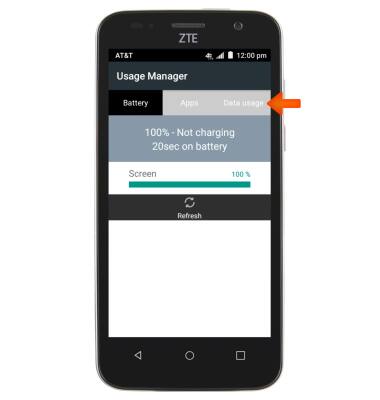
- Tap Set mobile data limit.
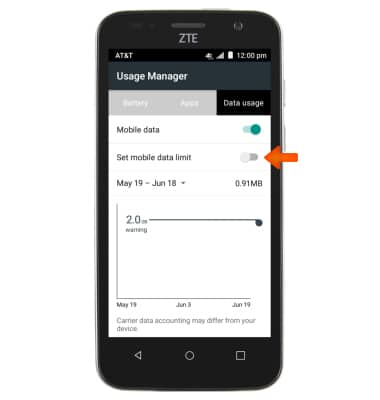
- Tap OK.

- Touch and drag the Limit and warning sliders to set the mobile data limit.
Note: When the mobile data limit is active and has been reached, the mobile data block will remain in effect until mobile data is manually re-enabled on the device, the limit threshold is changed to a higher value, or a new data usage cycle begins. If you set data usage limits on your device, they do not communicate with AT&T systems. You will still receive AT&T system generated notifications as you approach your data limits.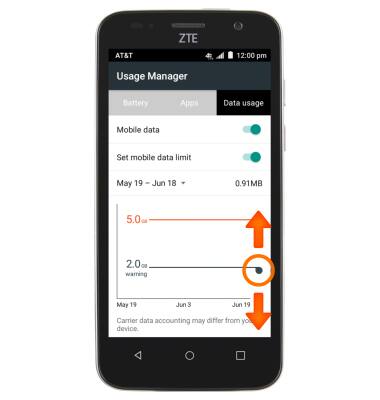
- Tap the Date to adjust the billing usage cycle.
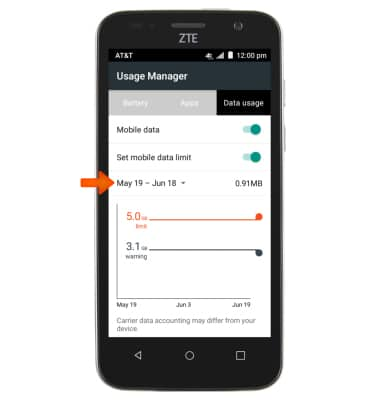
- The total data usage is displayed for the Selected data usage cycle.
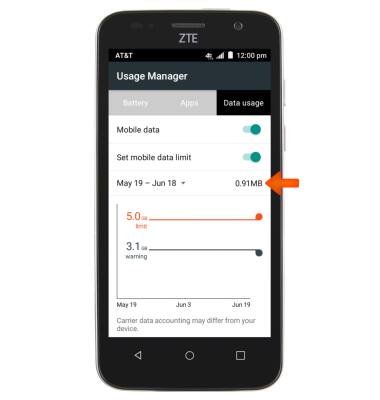
- Scroll to, then tap the Desired app to view individual app data usage.
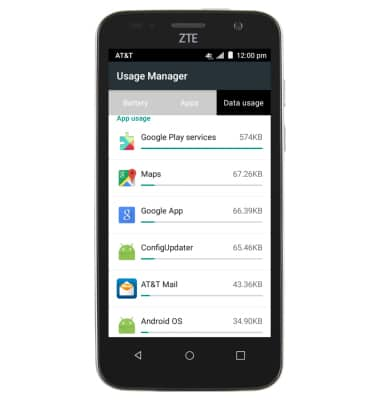
View & Manage Data
ZTE Maven (Z812)
View & Manage Data
Access Usage Manager to view data usage, set data limits, and see the apps using the most data.
INSTRUCTIONS & INFO
